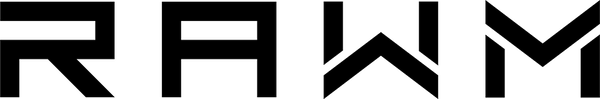Qu'est-ce que l'accélération de la souris ?
01 Qu'est-ce que l'accélération de la souris exactement ?
2 types d'accélération de la souris à connaître
03 Avantages et inconvénients de l'utilisation de l'accélération de la souris
04 Faut-il utiliser l'accélération de la souris pour les jeux ?
05 Comment désactiver l'accélération de la souris sur différentes plateformes
6 idées fausses courantes sur l'accélération de la souris
07 Comment l'accélération de la souris affecte l'entraînement à la visée et la mémoire musculaire
L'accélération de la souris est un terme que tout joueur et utilisateur de PC devrait comprendre. Elle peut influencer considérablement la précision de la visée dans les jeux, la navigation dans les logiciels et même le développement de la mémoire musculaire au fil du temps. Concrètement, l'accélération de la souris ajuste la vitesse du curseur en fonction de la rapidité des mouvements de la souris. Bien que cela puisse paraître utile, de nombreux joueurs professionnels la désactivent pour plus de constance et de contrôle.
01 Qu'est-ce que l'accélération de la souris exactement ?
L'accélération de la souris est un paramètre qui modifie le rapport entre le mouvement physique de votre souris et la distance parcourue par votre curseur à l'écran. Lorsque l'accélération est activée, des mouvements plus rapides de la souris se traduisent par une distance parcourue plus importante par le curseur, même si la distance physique parcourue reste la même.
Cela diffère de la sensibilité , qui reste constante quelle que soit la vitesse de déplacement de la souris. L'accélération de la souris introduit une variable, rendant le comportement du curseur imprévisible, notamment lors d'activités rapides ou nécessitant une grande précision.
Illustration de l'accélération de la souris :
| Vitesse de déplacement de la souris | Distance parcourue par le curseur (avec accélération) | Distance parcourue par le curseur (sans accélération) |
|---|---|---|
| Lent | Court | Même |
| Moyen | Moyen | Même |
| Rapide | Long | Même |
C’est pourquoi de nombreux joueurs considèrent l’accélération de la souris comme une fonctionnalité perturbatrice qui nuit à la mémoire musculaire et à la précision de la visée.
2 types d'accélération de la souris à connaître
Pour prendre des décisions éclairées, il faut savoir que l'accélération de la souris peut se présenter sous différentes formes, à la fois matérielles et logicielles.
A. Accélération basée sur le système d'exploitation
La plupart des systèmes Windows et macOS intègrent des paramètres d'accélération de la souris. Sous Windows, cette option se trouve dans les paramètres de la souris sous l'intitulé « Améliorer la précision du pointeur » .
-
Système d'exploitation Windows : L'accélération est activée par défaut, sauf si elle est désactivée manuellement.
-
macOS : Possède une accélération native plus difficile à désactiver sans outils tiers.
B. Accélération logicielle dans les jeux
De nombreux jeux compétitifs, comme CS:GO ou Valorant, permettent de désactiver l'accélération de la souris dans leurs paramètres. Cela garantit une entrée brute pour un suivi constant et précis.
C. Accélération du firmware de la souris
Certaines souris sont livrées avec des pilotes ou un micrologiciel intégrant des fonctions d'accélération. Des marques comme Logitech et Razer offrent généralement un contrôle total via leurs logiciels.
Comprendre l'origine de l'accélération de la souris vous permet de la gérer ou de la désactiver selon vos besoins.
03 Avantages et inconvénients de l'utilisation de l'accélération de la souris
| Avantages | Cons |
|---|---|
| Utile pour la navigation générale | Visée incohérente dans les jeux FPS |
| Réduit les mouvements de la main pour les grands écrans | Rompt la mémoire musculaire et la précision |
| Peut sembler plus lisse pour une utilisation occasionnelle | Ajoute une part d'imprévisibilité au comportement du curseur |
| Facilite l'aménagement des petits bureaux | Difficile à maîtriser dans des environnements à haute sensibilité |
Bien que l'accélération de la souris puisse être bénéfique pour la productivité ou le travail créatif, elle est rarement privilégiée dans les jeux compétitifs en raison de son impact négatif sur la constance de la visée.
04 Faut-il utiliser l'accélération de la souris pour les jeux ?
L'avis général des joueurs professionnels est négatif . Les jeux comme Valorant, CS:GO et Apex Legends exigent des mouvements constants et reproductibles. C'est pourquoi la plupart des configurations professionnelles incluent :
-
Désactivation de l'accélération au niveau du système d'exploitation
-
Utilisation des données brutes dans les jeux
-
Calibrage du DPI et de la sensibilité sans modificateurs
Cela permet au cerveau de développer une forte mémoire musculaire, essentielle pour les tirs réflexes, les tirs à la tête et le suivi des mouvements.
Exemple concret :
Shroud, un streamer FPS bien connu, désactive l'accélération de la souris et utilise l'entrée brute pour s'assurer que son curseur se déplace exactement en ligne avec le mouvement physique de sa souris.
Ainsi, si vous vous demandez si l'accélération de la souris est bénéfique pour les jeux vidéo, la réponse est généralement non : désactivez-la pour de meilleurs résultats .
05 Comment désactiver l'accélération de la souris sur différentes plateformes
Pour contrôler pleinement le comportement de votre curseur, vous devez savoir comment désactiver l'accélération de la souris sur les appareils que vous utilisez le plus souvent.
A. Windows 10/11
-
Ouvrir le Panneau de configuration > Souris
-
Accédez à l'onglet Options du pointeur
-
Décochez l' option « Améliorer la précision du pointeur ».
-
Cliquez sur Appliquer et OK
B. macOS
macOS ne propose pas d'option native pour désactiver facilement cette fonctionnalité. Vous aurez besoin de :
-
Les commandes du terminal utilisant
defaults write(pas toujours de manière permanente) -
Des outils tiers comme LinearMouse , USB Overdrive ou SteerMouse
C. Logiciel pour souris de jeu
La plupart des souris gaming haut de gamme (Logitech, Razer, SteelSeries) proposent des paramètres dans leur logiciel permettant de désactiver l'accélération ou de garantir une entrée brute.
Désactiver l'accélération de la souris est une opération ponctuelle, mais elle améliore considérablement la régularité de vos performances en jeu.
6 idées fausses courantes sur l'accélération de la souris
De nombreux utilisateurs pensent que l'accélération de la souris est intrinsèquement mauvaise. Ce n'est pas toujours le cas ; cela dépend de votre utilisation.
| Idée fausse | Réalité |
|---|---|
| L'accélération est toujours mauvaise | C'est faux ; c'est idéal pour les grands écrans et les travaux créatifs. |
| Cela ne concerne que les jeux | Affecte tous les logiciels sauf si l'entrée brute est activée. |
| Peut être désactivé dans tous les systèmes | macOS nécessite des étapes ou des outils supplémentaires |
| Les paramètres DPI gèrent l'accélération | Le DPI et l'accélération sont des facteurs distincts |
En vous informant sur le fonctionnement de l'accélération de la souris , vous pourrez faire des choix plus judicieux pour les jeux et la productivité.
07 Comment l'accélération de la souris affecte l'entraînement à la visée et la mémoire musculaire
L'une des principales raisons pour lesquelles les joueurs désactivent l'accélération de la souris est la nécessité de développer une mémoire musculaire . Lorsque l'accélération est activée :
-
Un même mouvement de la main peut produire des résultats différents .
-
Les tirs rapides dans les jeux FPS deviennent incohérents .
-
La formation à long terme devient inefficace .
Les logiciels d'entraînement à la visée comme Aim Lab ou Kovaak supposent que l'accélération est désactivée pour un suivi précis de la progression. Si vous souhaitez vraiment améliorer votre précision, l'accélération de la souris est le premier paramètre à modifier.
L'accélération de la souris est-elle faite pour vous ?
Alors, qu'est-ce que l'accélération de la souris et devriez-vous l'utiliser ?
Si vous êtes un joueur en quête de précision, de régularité dans vos tirs et d'un contrôle optimal, la solution est simple : l'accélération de la souris doit être désactivée . Elle introduit des variables qui nuisent à la progression des compétences et à la précision en temps réel.
Toutefois, si vous êtes graphiste ou utilisateur occasionnel qui privilégie la vitesse et la facilité d'utilisation à la précision, l'accélération peut s'avérer utile, notamment sur les écrans haute résolution où les grands mouvements du curseur permettent de gagner du temps.
Néanmoins, en matière de performances de jeu, notamment pour les jeux FPS, la désactivation de l'accélération de la souris reste la référence absolue.
Avez-vous joué avec ou sans accélération de la souris ? Quelles différences avez-vous constatées ?
N'hésitez pas à nous faire part de vos commentaires ! Votre expérience pourrait aider d'autres joueurs à optimiser leur configuration et à profiter d'une meilleure expérience de jeu.
>>Voir aussi Quel style de prise en main dois-je utiliser ? > >>>>