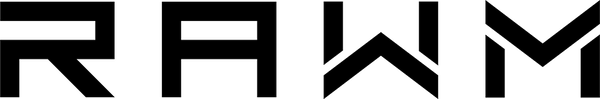Guide gratuit d'entraînement à la précision de la souris gaming pour une meilleure visée
- 1. Pourquoi une formation gratuite à la précision de la souris de jeu est importante
- 2. Exercices d'échauffement de base pour un entraînement gratuit à la précision de la souris de jeu
- 3. Logiciels d'entraînement à la visée : options gratuites pour améliorer la précision de la souris gaming
- 4. Suivi vs Flicking dans l'entraînement gratuit à la précision de la souris de jeu
- 5. Intégrer un entraînement gratuit à la précision de la souris de jeu dans votre routine
- 6. Réglage de la sensibilité de la souris dans l'entraînement gratuit à la précision de la souris de jeu
- 7. Pièges courants à éviter lors d'un entraînement gratuit à la précision de la souris de jeu
- 8. Suivi des progrès de l'entraînement gratuit à la précision de la souris de jeu
- 9. Avantages que vous retirez de la formation gratuite à la précision de la souris de jeu
- 10. FAQ et conseils gratuits pour améliorer la précision de votre souris gaming
Améliorer votre précision dans les jeux compétitifs commence par un entraînement gratuit à la précision de la souris gaming , qui peut considérablement améliorer votre contrôle du viseur et votre mémoire musculaire. Ce guide couvre tout, des échauffements aux exercices de suivi, en s'appuyant sur des techniques d' entraînement gratuites et éprouvées par les joueurs professionnels et occasionnels. Attendez-vous à une visée plus précise, des mouvements plus rapides et des progrès durables.
1. Pourquoi un entraînement gratuit à la précision de la souris de jeu est important
Cet entraînement gratuit à la précision de la souris gaming vous aide à placer vos tirs avec précision et rapidité. Il améliore la mémoire musculaire, stabilise la visée et réduit les douleurs au poignet. Que vous soyez fan de FPS comme Valorant ou CS2, ou que vous souhaitiez simplement un meilleur contrôle de votre souris, cet entraînement est essentiel pour la compétition.
2. Exercices d'échauffement de base pour un entraînement gratuit à la précision de la souris de jeu
Avant de vous lancer dans les matchs, commencez par cet entraînement gratuit à la précision de la souris de jeu :
-
Suivi de 30 secondes : Déplacement fluide entre deux cibles statiques.
-
Micro-glissements de 30 secondes : Capturez de petits cercles proches.
-
Macro-glissements de 30 secondes : Glisser rapidement entre des cibles largement espacées.
-
Répéter la séquence ×3
Adoptez un rythme régulier et fluide. Cela permet d'échauffer les deux mains et d'améliorer la précision en un minimum de temps.
3. Logiciels d'entraînement à la visée : options gratuites pour améliorer la précision de la souris gaming
Plusieurs outils gratuits permettent de s'entraîner gratuitement à la précision de la souris de jeu :
| Outil | Domaine d'intervention | Plate-forme |
|---|---|---|
| Aim Lab | Suivi et films | PC (Windows) |
| Kovaak's Free | Exercices variés | PC (Windows) |
| Aimtastic | Goudron personnalisable. | PC (Steam) |
| Borderlands FPS | forets Web | Basé sur navigateur |
Ces outils vous permettent de suivre des indicateurs tels que le taux de réussite, le temps de réaction et la régularité — des indicateurs clés de progrès.
4. Suivi vs Flicking dans l'entraînement gratuit à la précision de la souris de jeu
Un programme d'entraînement gratuit et adapté à la précision de la souris de jeu comprend à la fois :
-
Exercices de suivi : Suivez des cibles mobiles pour améliorer la fluidité du contrôle.
-
Entraînement au tir rapide : Passez d’un point fixe à un autre pour améliorer votre précision.
Exemple de structure :
-
Suivi de 5 min
-
Film de 5 minutes (gros plan)
-
Film de 5 minutes (long)
Mélangez ces ingrédients quotidiennement avant de jouer.
5. Intégrer un entraînement gratuit à la précision de la souris de jeu dans votre routine
La régularité est essentielle. Voici un exemple de programme hebdomadaire :
| Jour | Objectifs de formation |
|---|---|
| Lundi | Échauffement + exercices de suivi (10 min) |
| Mardi | Échauffement + courts métrages (10 min) |
| Mercredi | Échauffement + longs films (10 min) |
| Jeudi | Séance mixte (tracking + flicks) |
| Vendredi | Analyse des indicateurs et points à améliorer |
| Fin de semaine | Échauffement léger (5 min), jeu occasionnel |
Grâce à ce programme, l'entraînement gratuit à la précision de la souris de jeu s'intègre à votre routine de jeu sans surcharger votre emploi du temps.
6. Réglage de la sensibilité de la souris dans l'entraînement gratuit à la précision de la souris de jeu
Vos paramètres influencent les résultats de l'entraînement gratuit à la précision de la souris de jeu . Consultez ce guide :
-
DPI : 400–1600 (DPI le plus bas permettant encore des déplacements rapides sur tout l'écran)
-
L'eDPI = DPI × sensibilité en jeu devrait se situer entre 800 et 1600.
-
Fréquence d'interrogation : 1 000 Hz pour un délai d'entrée minimal
Analysez les performances avec différents paramètres pour identifier votre configuration idéale.
7. Pièges courants à éviter lors d'un entraînement gratuit à la précision de la souris de jeu
Évitez ces problèmes lors de la formation gratuite à la précision de la souris de jeu :
-
Fatigue liée au surentraînement : les courbatures entraînent une visée imprécise.
-
Rythme trop rapide : la précision en pâtit.
-
Négliger l'échauffement : des performances irrégulières s'ensuivent.
-
Modifier les paramètres en cours de session : perturbe la mémoire musculaire.
Une approche rigoureuse garantit une amélioration solide et constante.
8. Suivi des progrès de l'entraînement gratuit à la précision de la souris de jeu
Pour mesurer les gains :
-
Enregistrer les statistiques de référence (par exemple, le taux de réussite moyen en FPS).
-
Utilisez l'outil d'analyse de la visée.
-
Suivez vos performances lors de matchs réels (par exemple, pourcentage de tirs à la tête, ratio K/D).
Un suivi régulier permet de constater la croissance et de repérer les points nécessitant un ajustement.
9. Avantages que vous retirez de la formation gratuite à la précision de la souris de jeu
Terminer votre programme d'entraînement gratuit à la précision de la souris de jeu vous apporte :
-
Précision : groupement plus serré et moins de tirs manqués.
-
Vitesse : réaction plus rapide et efficacité de frappe accrue.
-
Cohérence : des performances plus fiables sous pression.
-
Confiance : une main plus sûre et un esprit plus calme dans les moments clés.
Ces avantages s'accumulent : de petites améliorations se transforment en atouts majeurs en termes de gameplay.
10. FAQ et conseils gratuits pour améliorer la précision de votre souris gaming
Q1 : Combien de temps faut-il avant de voir des résultats ?
Avec des séances quotidiennes de 10 à 15 minutes, attendez-vous à des changements notables en 1 à 2 semaines.
Q2 : Les joueurs sur console peuvent-ils en bénéficier ?
Oui, l'utilisation d'outils de visée sur PC ou navigateur améliore la mémoire musculaire transférable lors du jeu à la manette.
Q3 : Qu’en est-il de la santé des poignets ?
Utilisez un tapis de souris ergonomique, faites des pauses et étirez vos mains.
Q4 : Les joueurs professionnels font-ils cela ?
Oui ! De nombreux pros s'échauffent avec les mêmes exercices avant les matchs.
En intégrant un entraînement gratuit à la précision de la souris gaming à votre routine, vous développerez la précision, la vitesse et la régularité qui distinguent les meilleurs joueurs. Utilisez les exercices, suivez vos progrès, ajustez vos paramètres et observez votre visée s'améliorer au fil du temps.
Quel objectif vous êtes-vous fixé pour votre prochaine session d'entraînement gratuite à la précision de la souris gaming ? Améliorer le suivi, la rapidité des mouvements ou la précision globale ? Partagez vos objectifs dans les commentaires et progressons ensemble !
>>Voir aussi Meilleure souris gaming à boutons latéraux pour Call of Duty Warzone >>>>>