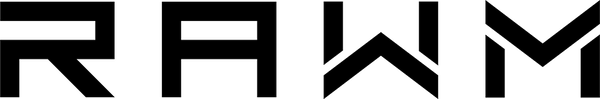Trouvez la prise en main idéale : Explication du meilleur style de souris pour le jeu
- 1. Qu'est-ce qu'un style de prise en main de la souris ?
- 2. La prise en main de la paume
- 3. La prise en griffe
- 4. La prise du bout des doigts
- 5. Quel grip correspond à votre jeu ?
- 6. Correspondance entre la taille de la main et celle de la souris
- 7. La forme et le poids de la souris sont importants
- 8. Préférences des pros
-
9. Comment changer de prise en main
Choisir la bonne prise en main de la souris est essentiel pour le jeu compétitif et le confort. Que vous soyez un joueur occasionnel ou un professionnel de l'e-sport, identifier la meilleure prise en main peut améliorer considérablement votre précision, réduire la fatigue et optimiser vos performances. De la paume à la griffe en passant par le bout des doigts, chaque prise en main offre des avantages spécifiques.
Découvrons ensemble la meilleure prise en main de la souris pour le jeu , en détaillant le fonctionnement de chaque style, à qui il s'adresse et son impact sur votre expérience de jeu. Grâce à des données, des illustrations et des recommandations concrètes, vous disposerez de toutes les informations nécessaires pour optimiser votre configuration.
1. Qu'est-ce qu'un style de prise en main de la souris ?
Pour comprendre la meilleure prise en main de la souris pour le jeu , il faut d'abord définir ce qu'est une prise en main. Une prise en main de la souris désigne la façon dont votre main interagit naturellement avec la surface de la souris, l'angle des boutons et les panneaux latéraux pendant son utilisation. Elle influence votre réactivité et votre confort de jeu pendant la durée.
Il existe trois styles principaux :
-
Prise en main de la paume
-
Prise en griffe
-
prise du bout des doigts
Chacune présente ses propres avantages et inconvénients en fonction de la taille de la main, du style de jeu et des paramètres de sensibilité.
2. La prise en main de la paume
La prise en main paume est la plus naturelle et la plus détendue. Toute votre main repose sur la souris, vos doigts étant à plat sur les boutons.
Avantages :
-
Réduit la fatigue lors des longues séances
-
Idéal pour les joueurs à faible DPI
-
Une meilleure stabilité pour une visée précise
Inconvénients :
-
Des tirs plus lents
-
Moins précis pour les micro-ajustements rapides
Le meilleur style de prise en main de la souris pour les jeux vidéo inclut souvent la prise en main paume pour les joueurs de MMO ou de FPS occasionnels qui privilégient le confort et la précision à la vitesse.
3. La prise en griffe
Cette prise forme une arche en forme de griffe entre vos doigts, où la paume touche l'arrière de la souris et le bout des doigts appuie sur les boutons.
Avantages :
-
Réponse au clic plus rapide
-
Idéal pour les réglages DPI moyens à élevés
-
Excellent hybride pour la vitesse et le contrôle
Inconvénients :
-
Peut entraîner une entorse aux doigts
-
Moins de contact avec la surface de la souris
De nombreux joueurs considèrent la prise en griffe comme le meilleur style de prise en main de la souris pour jouer à des titres rapides comme Valorant ou Call of Duty .
4. La prise du bout des doigts
Seuls les doigts touchent la souris, sans contact avec la paume. Cette configuration offre une agilité et une vitesse maximales.
Avantages :
-
Précision maximale pour le micro-tir
-
Idéal pour les joueurs à haute sensibilité
-
Un contact minimal signifie un repositionnement plus rapide
Inconvénients :
-
Très peu de soutien pour la main
-
Peut entraîner de la fatigue lors de longues séances
Si vous privilégiez les réflexes rapides et les clics instantanés, la prise en main du bout des doigts est peut-être le style de souris idéal pour le jeu .
5. Quel grip correspond à votre jeu ?
| Genre de jeu | Style de poignée recommandé | Raison |
|---|---|---|
| FPS (ex. : CS:GO) | Griffe ou bout des doigts | Visée plus rapide et réponse plus rapide |
| RTS (ex. : StarCraft) | Palmier | Longues séances et précision stratégique |
| MOBA (ex. : LoL) | Paume ou griffe | Équilibre entre confort et activation rapide |
| MMO (ex. : WoW) | Palmier | Jeu étendu et commandes riches en macros |
Selon votre genre de jeu, vous trouverez le style de prise en main de souris idéal pour répondre à vos besoins.
6. Correspondance entre la taille de la main et celle de la souris
La taille de votre main joue un rôle primordial dans le choix de la meilleure prise en main de la souris pour le jeu . Une inadéquation entre votre prise en main et la taille de la souris peut entraîner fatigue ou imprécision.
| Taille de la main (cm) | Taille de souris optimale | Style de prise en main préféré |
|---|---|---|
| < 17 cm | Petit | Bout du doigt |
| 17–19,5 cm | Moyen | Griffe ou paume |
| > 19,5 cm | Grand | Paume ou griffe |
Mesurer la distance entre votre poignet et le bout de votre majeur peut vous aider à choisir la bonne paire.
7. La forme et le poids de la souris sont importants
Toutes les souris ne sont pas aussi bien adaptées à toutes les prises en main. Pour choisir la meilleure prise en main pour le jeu , le design de la souris est primordial.
Caractéristiques idéales d'une souris selon la prise en main :
| Style de poignée | Préférence de forme | Poids (grammes) |
|---|---|---|
| Palmier | Ergonomique | 80–100 g |
| Griffe | Symétrique | 70–85 g |
| Bout du doigt | Ambidextre | < 70 g |
Les souris légères et ambidextres sont idéales pour une prise en main du bout des doigts, tandis que les modèles ergonomiques conviennent mieux aux utilisateurs qui utilisent la paume de leur main.
8. Préférences des pros
Examinons quelques joueurs professionnels et les styles de prise en main qu'ils préfèrent, le tout dans l'optique du meilleur style de prise en main de la souris pour le jeu .
| Joueur | Jeu | Style de poignée | Modèle de souris |
|---|---|---|---|
| s1mple | CS:GO | Griffe | Logitech G Pro X Superlight |
| Faker | Ligue des Légendes | Palmier | Razer DeathAdder V3 |
| TenZ | Valorant | Bout du doigt | Finalmouse Starlight-12 |
Ces configurations montrent comment le choix de la prise en main influence les performances de haut niveau dans différents genres.
9. Comment changer de prise en main
Si vous n'utilisez pas actuellement la meilleure prise en main de la souris pour le jeu en fonction de votre main ou du type de jeu, il est possible de vous réhabituer.
Conseils pour la transition :
-
Entraînez-vous avec des simulateurs de visée comme Aim Lab ou Kovaak.
-
Pratiquez des exercices de mémoire musculaire pendant 10 à 15 minutes par jour.
-
Choisissez une souris adaptée à la prise en main ergonomique de la cible.
Cela peut prendre quelques semaines, mais les gains de performance peuvent justifier l'investissement.
Adopter la meilleure prise en main de la souris pour le jeu peut améliorer vos performances, votre confort et même prolonger vos sessions de jeu sans fatigue. Que vous cherchiez à optimiser votre prise en main pour gagner en compétitivité ou simplement un meilleur maintien, il existe une solution adaptée à vos besoins.
De la paume jusqu'au bout des doigts, la prise en main influence chaque clic, chaque mouvement et chaque glissement. Maîtriser votre prise en main pourrait bien être l'amélioration la plus importante que vous ferez cette année.
Alors, quel style de prise en main utilisez-vous, et pourquoi ? Avez-vous déjà essayé d’en changer ? Partagez vos impressions et votre expérience dans les commentaires ci-dessous !
>>Voir aussi : Explication approfondie des interrupteurs mécaniques de souris ? >>>>>