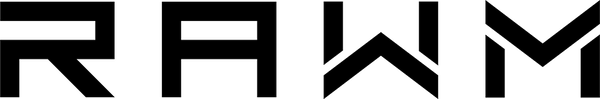Can mouse clicks affect hand health?
1. How Clicking Force Affects Comfort
2. The Role of Grip Technique
3. How Mouse Shape and Build Influence Hand Stress
4. Switch Technology and Its Impact on Hand Fatigue
5. Preventing Long-Term Strain Through Habits and Setup
Maintaining long-term comfort during gaming or work has become an increasingly important topic, especially for people spending many hours each day using a mouse. As conversations around ergonomics grow, more users are searching for an ergonomic gaming mouse for hand health to reduce discomfort, strain, or long-term injury. Because clicking is one of the most repeated mechanical actions in PC use, it’s reasonable to wonder whether mouse clicks can actually affect hand health. Understanding how clicking force, switch type, grip technique, and mouse shape interact with the hand is essential for preventing issues before they become serious. Whether someone plays FPS titles competitively or simply browses and edits daily, hand comfort is becoming a top priority—making the right ergonomic gaming mouse for hand health more important than ever.
1. How Clicking Force Affects Comfort — ergonomic gaming mouse for hand health
Every mouse click requires force. Although the amount seems small, the repetition can add up to tens of thousands of actuations per day. A higher clicking force can fatigue the finger tendons, while overly soft switches may encourage inconsistent control. Users searching for an ergonomic gaming mouse for hand health benefit from choosing switches with moderate actuation force—light enough to reduce stress but firm enough to maintain precision.
Studies on repetitive strain indicate that tendons in the index and middle fingers experience cumulative micro-stress when force is applied rapidly and repeatedly. Gaming intensifies this effect because certain genres—like RTS or competitive shooters—often demand quick bursts of high click frequency. Reducing force per click directly limits stress per repetition, leading to better long-term comfort.
Mechanical switch design plays an important role here. Optical and magnetic switches eliminate debounce delay, requiring less physical force and reducing unnecessary strain. Over time, this smaller mechanical load becomes a meaningful advantage for hand health, particularly for anyone actively searching for devices that fit the category of an ergonomic gaming mouse for hand health.
2. The Role of Grip Technique
Grip style significantly influences hand tension and how much effort is required for each click. When evaluating an ergonomic gaming mouse for hand health, grip suitability is one of the most overlooked yet crucial factors.
-
Palm grip spreads tension across the palm and forearm, reducing isolated finger strain.
-
Claw grip increases finger arching, placing more tension on tendons during rapid clicking.
-
Fingertip grip requires constant micro-adjustments, which can exhaust small muscles quickly.
Different grips generate different forms of pressure. For example, claw grippers may experience more stiffness after long gaming sessions due to elevated finger posture. Users experiencing discomfort often find that switching grip style—or choosing a mouse that better accommodates their natural grip—dramatically improves comfort.
To optimize hand health, the mouse must match the hand’s dimensions. A model that’s too wide forces fingers outward, increasing tension during clicks. One that’s too narrow compresses the hand inward. For those seeking an ergonomic gaming mouse for hand health, choosing a shape that keeps the wrist neutral and the fingers relaxed is one of the strongest preventative steps against fatigue and pain.
3. How Mouse Shape and Build Influence Hand Stress — ergonomic gaming mouse for hand health
Mouse shape directly determines the natural posture of the fingers, wrist, and forearm. This is why choosing an ergonomic gaming mouse for hand health should focus more on shape than pure specifications.
A well-designed ergonomic shape supports the hand instead of forcing it into an unnatural angle. Curved rear humps, tapered sides, and balanced weight distribution help maintain a neutral wrist, making clicking less stressful. Flat or low-profile mice, while popular for portability, often require the user to lift their fingers higher—amplifying tension during long sessions.
Build materials also influence comfort. Softer coatings reduce gripping pressure, while textured surfaces reduce sliding friction and prevent over-tightening the hand. Weight matters as well: lighter mice reduce the energy required for repositioning, indirectly reducing stress on the wrist and clicking hand.
One example is the RAWM Leviathan V4, built around a refined ergonomic shape optimized for long sessions. Combined with its lightweight design and modern switch mechanics, it provides an excellent demonstration of how ergonomic engineering can support overall hand health. Although every user’s hand differs, a design like this fits naturally into the category of an ergonomic gaming mouse for hand health.
4. Switch Technology and Its Impact on Hand Fatigue
Switch technology affects more than click feel—it influences fatigue. For anyone searching for an ergonomic gaming mouse for hand health, understanding switch mechanics helps guide better choices.
Key switch factors:
| Switch Factor | Impact on Hand Health | Notes |
|---|---|---|
| Actuation Force | Higher force increases tendon strain | Look for 40–55g for balanced comfort |
| Pre-travel Distance | Longer travel demands more finger motion | Shorter travel reduces micro-movement fatigue |
| Debounce Delay | Mechanical delay can encourage harder clicking | Optical switches eliminate debounce completely |
| Stability | Wobbly switches require more control and pressure | Firm, stable switches decrease compensatory strain |
Optical, magnetic, and hall-effect switches have risen in popularity partly because they reduce unnecessary finger stress. When the click registers instantly without requiring a deep press, users experience smoother action and a lighter workload on the joints.
Consistency is another benefit. When switches respond predictably, players avoid over-clicking or compensating with extra force, lowering repetitive tension. These details collectively explain why advanced switch types are often chosen by those specifically searching for an ergonomic gaming mouse for hand health.
5. Preventing Long-Term Strain Through Habits and Setup
Even the best device cannot protect the hand if poor habits persist. Routine adjustments create a significant difference for anyone prioritizing an ergonomic gaming mouse for hand health.
Helpful practices:
-
Maintain a neutral wrist angle
Keeping the wrist straight during use reduces pressure on the median nerve. -
Rest fingers lightly on the buttons
Excess tension increases strain before any clicking even occurs. -
Take micro-breaks every 30–45 minutes
Short pauses allow tendons to recover. -
Match DPI sensitivity to your natural arm movement
Too-low DPI results in excessive arm motion; too-high DPI forces over-correction from the fingers. -
Use a softer mousepad surface
Reduces gripping tension and eases wrist gliding.
These small improvements combine to form a comprehensive approach to long-term comfort. Pairing healthy habits with an ergonomic gaming mouse for hand health creates the best safeguard against soreness, stiffness, or repetitive strain injuries.
Do Mouse Clicks Affect Hand Health? — ergonomic gaming mouse for hand health
Mouse clicks absolutely influence hand health over time, especially for users who engage in long sessions or high-frequency clicking. While the mechanical action seems small, repetition magnifies its impact. Choosing an ergonomic gaming mouse for hand health, selecting the right switches, maintaining a neutral grip, and developing healthier usage habits collectively prevent strain and promote long-term comfort.
Modern ergonomic gaming mice—particularly designs focused on natural hand contouring, lightweight structure, and refined switch engineering—offer a meaningful advantage for anyone concerned about discomfort or repetitive stress. Pairing thoughtful hardware choices with careful daily habits ensures the hand remains healthy and capable for years to come.
Have you ever experienced finger or wrist discomfort from long clicking sessions?
Do you think switching to a more ergonomic mouse design could help your hand health?
>>See also Can I Aim Better With Faster Click Latency? >>>>>