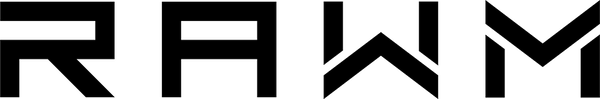How to Properly Clean Your Gaming Mouse?
- 1. The Importance of Cleaning Your Gaming Mouse
- 2. The Step-by-Step Process for Cleaning Your Gaming Mouse
- 3. Best Practices for Maintaining a Clean Gaming Mouse
- 4. Why RAWM Gaming Mouse Pads Are the Perfect Companion for a Clean Mouse
- 5. Keep Your Gaming Gear in Top Condition
As a gamer, you understand the importance of precision and accuracy. Whether you're in the middle of an intense FPS match or strategizing in your favorite MOBA, your mouse is the one tool that connects you to your game. But over time, dirt, dust, and oils from your hands can build up on your gaming mouse, affecting its performance.
A dirty gaming mouse can lead to sluggish sensor response, inaccurate tracking, and even discomfort during prolonged gaming sessions. Not only does this affect your gameplay, but it can also shorten the lifespan of your device. Properly cleaning your gaming mouse can help maintain its performance and keep it in top condition.
Let's walk you through the best practices for cleaning your gaming mouse, from removing dirt and grime to ensuring that your mouse is free of debris. By the end, you'll have a better understanding of why mouse cleaning is crucial and how you can do it safely.
1. The Importance of Cleaning Your Gaming Mouse
How Dirt Affects Your Gaming Mouse
Over time, dirt, dust, and oils from your fingers accumulate on your gaming mouse. These impurities can cause several issues:
-
Reduced Sensor Precision: Dust and grime can interfere with the optical or laser sensor, leading to inaccurate movements and clicks.
-
Uncomfortable Use: The buildup of oils and dirt can make the surface of your mouse sticky, affecting the grip and overall comfort.
-
Slower Response Times: As dirt accumulates, it can make the mouse’s buttons harder to press or cause unresponsive actions, which is critical during fast-paced games.
Why Clean Your Mouse Regularly?
Regularly cleaning your gaming mouse ensures that you maintain its responsiveness, performance, and lifespan. A clean mouse:
-
Prevents Sensor Malfunctions: Keeps the sensor free of obstruction.
-
Improves Grip and Comfort: Reduces the buildup of oils and grime, providing a comfortable grip.
-
Ensures Smooth Movements: Allows for consistent, smooth tracking, especially during high-stakes gameplay.
Cleaning your mouse might seem like a small task, but it’s an important step in keeping your gaming setup in peak condition.
2. The Step-by-Step Process for Cleaning Your Gaming Mouse
Step 1: Disconnect and Power Off Your Mouse
Before you start cleaning, disconnect your gaming mouse from your computer, especially if it’s a wired mouse. If you’re using a wireless mouse, turn it off to prevent accidental clicks or damage.
Step 2: Gather Your Cleaning Supplies
To clean your gaming mouse, you’ll need the following items:
-
Microfiber cloth: Ideal for wiping down the surface.
-
Cotton swabs: Perfect for cleaning in hard-to-reach areas like around the buttons.
-
Rubbing alcohol: A safe, gentle disinfectant that dries quickly.
-
Compressed air: To blow out any dust from the crevices or sensor area.
Step 3: Clean the Mouse Surface
Start by using the microfiber cloth to wipe down the entire surface of the mouse. Avoid using rough or abrasive cloths, as these can scratch the surface of your mouse.
Tips for Cleaning the Surface:
-
Use a small amount of rubbing alcohol on the microfiber cloth if the surface is particularly dirty.
-
Make sure to clean around the buttons, scroll wheel, and the bottom of the mouse, where dirt and oils tend to accumulate the most.
Step 4: Clean the Mouse Buttons and Sensor
Use a cotton swab with a small amount of rubbing alcohol to gently clean around the buttons and scroll wheel. Be careful not to damage the switches or get any cleaning solution inside the mouse.
-
For the sensor area, use compressed air to blow out any dust or particles. Be gentle when doing this to avoid pushing dirt further into the mouse.
3. Best Practices for Maintaining a Clean Gaming Mouse
Preventive Maintenance Tips
Now that you’ve cleaned your gaming mouse, it’s essential to maintain it regularly. Here are some preventive measures to keep your mouse in good condition:
-
Use a Mousepad: A gaming mousepad helps reduce friction and keeps your mouse clean by providing a smooth surface for your sensor to track.
-
Wash Your Hands: Before using your gaming mouse, make sure your hands are clean to avoid transferring oils or dirt onto it.
-
Store the Mouse Properly: When not in use, keep your mouse in a dust-free environment to prevent unnecessary buildup.
How Often Should You Clean Your Mouse?
The frequency of cleaning depends on your usage:
-
Light users: Clean your mouse every 2-3 weeks.
-
Heavy gamers: Clean your mouse once a week or after long gaming sessions.
Regular cleaning ensures that your gaming mouse stays in top shape and continues to perform well over time.
4. Why RAWM Gaming Mouse Pads Are the Perfect Companion for a Clean Mouse
How RAWM Gaming Mouse Pads Help Maintain Mouse Performance
While cleaning your mouse is important, pairing it with a high-quality gaming mouse pad can enhance performance and reduce the need for frequent cleaning. RAWM Gaming Mouse Pads are designed with precision tracking surfaces that reduce friction and keep your mouse sensor clean.
-
Custom Texture for Precision: The surface texture of RAWM Gaming Mouse Pads ensures that your mouse performs at its best by providing consistent tracking.
-
Durable and Easy to Clean: Our mouse pads are built to last and can easily be wiped down, preventing dirt buildup from affecting your mouse.
5. Keep Your Gaming Gear in Top Condition
Maintaining a clean gaming mouse is crucial for ensuring that you get the best performance out of your device. Regular cleaning can help improve tracking accuracy, reduce friction, and extend the lifespan of your mouse. Whether you’re playing competitive FPS games or strategizing in MOBA games, a clean mouse can make a world of difference in your gaming experience.
Pair your cleaned gaming mouse with a RAWM Gaming Mouse Pad for an optimized setup that guarantees top-notch performance. With RAWM's mouse pads, you’re not just cleaning your equipment, but enhancing your gameplay as well.
How often do you clean your gaming mouse? Do you think a clean mousepad also plays a big role in your gameplay? Share your cleaning tips or experiences in the comments below!
>>See also Why RAWM Gaming Mouse Pad Surface is the Ultimate Popularity Choice for Gamers >>>>>