
What is Debounce Time on a Gaming Mouse and Why Does It Matter?
- 1. What is Debounce Time on a Gaming Mouse?
- 2. How Does Debounce Time Affect Gaming Performance?
- 3. Top Gaming Mice with the Best Debounce Time
- 4. How to Adjust Debounce Time on Your Gaming Mouse
- 5. Choosing the Right Gaming Mouse Based on Debounce Time
- 6. Why Debounce Time Matters for Gamers
The Importance of Mouse Responsiveness in Gaming
As a gamer, the right equipment can make or break your performance. Gaming mice are among the most critical peripherals, directly influencing your gameplay. One aspect that’s often overlooked when choosing the perfect gaming mouse is debounce time. While many gamers are aware of DPI, sensor accuracy, and weight, debounce time plays a crucial role in ensuring quick and precise clicks during gaming.
Debounce time refers to the delay or time taken for a mouse to register consecutive clicks as distinct actions. If you're an FPS or MOBA gamer, even the smallest delay can make a significant difference between winning and losing a match. Whether you're making a quick flick shot or selecting targets in strategy games, understanding debounce time and its impact on your mouse’s performance is vital.
Let's dive deep into debounce time in gaming mice, explain why it matters, and review some of the top gaming mice with the best debounce times.
1. What is Debounce Time on a Gaming Mouse?
Defining Debounce Time
In technical terms, debounce time is the period after a mouse button is clicked during which it won't register another click. This is particularly important in high-speed games where clicking speed and reaction time can be the difference between victory and defeat.
When you press a mouse button, debounce time ensures that the mouse doesn’t register multiple clicks for a single press, which could cause erratic behavior in your gameplay. A shorter debounce time is often better for competitive gaming, allowing for faster and more responsive clicks.
Why Is Debounce Time Important for Gaming?
The impact of debounce time is often most noticeable in fast-paced games like FPS games or MOBA games, where quick and accurate actions are necessary. A high debounce time could result in missed clicks or unregistered actions, which can be a significant disadvantage.
For example:
-
In FPS games, debounce time can affect your ability to make quick, consecutive shots.
-
In MOBA or RTS games, it can impact your ability to select targets and make fast moves.
2. How Does Debounce Time Affect Gaming Performance?
The Link Between Debounce Time and Click Speed
When you press a mouse button, especially during high-speed gaming scenarios, the debounce time determines how quickly the mouse registers a new input. If the debounce time is too long, you might experience issues like:
-
Double-clicking: Where a single press registers as two clicks.
-
Missed clicks: When the mouse doesn’t register a press, resulting in a delayed reaction.
For gamers, a short debounce time means that your clicks are registered faster, improving your reaction time and precision.
Debounce Time and Competitive Gaming
Competitive FPS and MOBA gamers are often in high-stakes environments where speed and accuracy are crucial. Debounce time can directly affect:
-
Reaction speed: In FPS games, where milliseconds matter, having a lower debounce time can improve your response time.
-
Accuracy: In MOBA or RTS games, where you need to make precise, rapid movements, a shorter debounce time can ensure that each click counts.
3. Top Gaming Mice with the Best Debounce Time
Brand 1: Logitech G Pro X Superlight
-
Debounce Time: ~1ms
-
DPI: 25,600
-
Weight: 63g
-
Pros:
-
Ultra-low latency for fast and precise gameplay.
-
Excellent debounce time with minimal input lag, perfect for FPS and competitive gaming.
-
Lightweight design for quick and responsive movements.
-
-
Cons:
-
Expensive compared to other mice.
-
Limited customization options for some users.
-
Brand 2: Razer DeathAdder V2
-
Debounce Time: ~1ms
-
DPI: 20,000
-
Weight: 82g
-
Pros:
-
Ergonomic design for long gaming sessions.
-
Fast debounce time and customizable DPI settings.
-
Razer Synapse software for fine-tuning mouse settings.
-
-
Cons:
-
Software can be buggy at times.
-
Heavier than some other FPS mice, which may not appeal to all players.
-
Brand 3: RAWM ES21 Series
-
Debounce Time: ~0.5ms
-
DPI: 30,000
-
Weight: 47g
-
Pros:
-
Ultra-low debounce time ideal for FPS and MOBA games.
-
High DPI setting for precision aiming and quick movements.
-
Lightweight design with ergonomic grip for comfort during extended sessions.
-
-
Cons:
-
Newer product with fewer user reviews.
-
Might be too sensitive for casual gamers.
-
| Brand | Model | Debounce Time | DPI | Weight (g) | Pros | Cons |
|---|---|---|---|---|---|---|
| Logitech | G Pro X Superlight | ~1ms | 25,600 | 63 | Ultra-lightweight design, ideal for fast FPS gaming. Low debounce time. | Expensive, no adjustable weights. |
| Razer | DeathAdder V2 | ~1ms | 20,000 | 82 | Ergonomic design, great for long sessions. Responsive debounce time. | Heavier, can be too bulky for fast FPS games. |
| RAWM (Our Brand) | ES21 Series | ~0.5ms | 30,000 | 47 | Ultra-low debounce time, lightweight, and customizable DPI. | Newer product with fewer reviews, might be too sensitive. |
| SteelSeries | Rival 600 | ~1ms | 12,000 | 96 | Dual sensor system for precision, adjustable weight system. | Heavier design, more suitable for MOBA and RTS games. |
| Corsair | Dark Core RGB/SE | ~1ms | 16,000 | 128 | High DPI, ergonomic design, customizable side grips. | Larger size, not ideal for small hands. |
4. How to Adjust Debounce Time on Your Gaming Mouse
Can You Adjust Debounce Time on a Gaming Mouse?
Some high-end gaming mice allow you to adjust debounce time through their software. For example, RAWM's Gaming Software allows you to adjust the response time and sensitivity of your mouse, ensuring you can get the most responsive clicks for your preferred gaming style.
If your mouse doesn’t have adjustable debounce time, you can still make an impact by selecting a mouse with a naturally shorter debounce time, which ensures you get quicker response rates during gameplay.
Using Software to Customize Your Mouse Settings
Most modern gaming mice come with software to customize various aspects of your mouse, including debounce time. Here’s how you can adjust it:
-
Download and Install the Software: Check the manufacturer’s website for the appropriate software for your mouse.
-
Adjust Polling Rate: Many mice allow you to adjust the polling rate, which is related to debounce time. A higher polling rate (1000Hz or more) will lead to a lower debounce time.
-
Test Your Settings: After adjusting, test the mouse in your favorite game to see how the new settings affect your gameplay.
5. Choosing the Right Gaming Mouse Based on Debounce Time
How to Choose the Best Gaming Mouse for Your Playstyle
The right debounce time will depend on the type of games you play and your personal preferences:
-
For FPS Games: Choose a mouse with a debounce time of 1ms or less for the best reaction speed.
-
For MOBA or RTS Games: A slightly higher debounce time (1-2ms) may suffice, but precision is key.
Adjusting to Your Comfort
It’s also essential to adjust the mouse’s weight, DPI, and debounce time to find the most comfortable setup for your gaming style. Many high-performance gaming mice, like the RAWM ER21 Series, allow you to fine-tune these settings to achieve maximum precision and control.
6. Why Debounce Time Matters for Gamers
Debounce time is a crucial factor in determining how responsive and accurate your gaming mouse is. Whether you’re playing FPS, MOBA, or RTS games, a shorter debounce time allows for quicker and more accurate movements. Choosing the right mouse with a low debounce time can significantly improve your reaction time, precision, and overall gaming performance.
If you're looking for a gaming mouse that delivers fast, responsive clicks with low debounce time, the RAWM ES21 Series is an excellent option. With DPI up to 30,000 and ultra-low debounce time, it’s designed for competitive gaming.
Interactive Question:
How important is debounce time to you when selecting a gaming mouse? Have you noticed a difference in your gameplay after adjusting your mouse’s settings? Share your experience in the comments below!
>>See also What Is the Ideal Weight for a Gaming Mouse? >>>>>
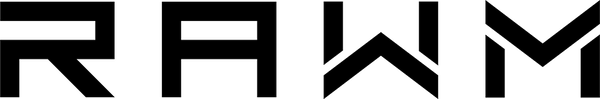








52 kommentarer
Thanks for the info – I wish I could have one in every color!
My 16 year old is a gamer- he has built his own gaming PC. He has big opinions on every gaming mouse but I don’t think he has tried this one yet!
Amazing mouse!
Great mouse!
Thanks