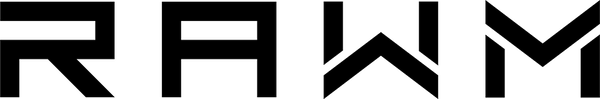Understanding the Different Gaming Mouse Sensor Types That Affect Performance
- 01 What Is a Gaming Mouse Sensor
- 02 Optical vs Laser Gaming Mouse Sensor Types
- 03 Popular Gaming Mouse Sensor Types Used by Professionals
- 04 Why Gaming Mouse Sensor Types Matter in Different Genres
- 05 Technical Specs That Define Gaming Mouse Sensor Quality
- 06 Common Sensor-Related Problems and How to Fix Them
- 07 How Gaming Mouse Sensors Have Evolved Over Time
- 08 Best Mouse Pads for Gaming Sensor Performance
- 09 Sensor Positioning and Ergonomics
- 10 How to Test Your Mouse Sensor at Home
- 11 Gaming Mouse Sensor Types to Avoid
- 12 Recommended Gaming Mice by Sensor
-
13 Summary Table of Sensor Type Comparison
When choosing a gaming mouse, most gamers focus on features like DPI, RGB lighting, or programmable buttons. However, one of the most critical components often overlooked is the gaming mouse sensor type. This internal hardware determines how precisely your movements are translated to your screen, directly affecting your performance in competitive or casual games.
Let's explore everything about gaming mouse sensor types, including optical vs laser sensors, top models used by esports professionals, and how different sensor technologies cater to different game genres and styles. Whether you're a pro gamer or a beginner, understanding gaming mouse sensor types will help you choose the right mouse for your needs.
01 What Is a Gaming Mouse Sensor
At the core of every gaming mouse lies a sensor. A sensor is the mechanism that detects surface movement and sends the corresponding signal to your PC. The most common gaming mouse sensor types are optical and laser sensors. Each has different characteristics when it comes to accuracy, lift-off distance, and tracking quality.
The sensor’s job is to capture surface images thousands of times per second and convert them into movement data. A better sensor equals smoother tracking, less jitter, and more consistent aiming—critical advantages in competitive gaming.
02 Optical vs Laser Gaming Mouse Sensor Types
The first decision when selecting a gaming mouse often comes down to choosing between optical or laser sensors.
| Feature | Optical Sensor | Laser Sensor |
|---|---|---|
| Light Source | Infrared or red LED | Laser |
| Surface Compatibility | Best on cloth pads | Works on glass & glossy surfaces |
| Lift-Off Distance | Lower (ideal for FPS) | Higher (can cause jitter) |
| Accuracy | Higher in fast-paced gaming | Slight acceleration issue |
| Price | Generally lower | Often more expensive |
Verdict:
For most gamers—especially FPS players—optical gaming mouse sensor types are superior due to lower latency and better control. Laser sensors are better for office work or general use on varied surfaces.
03 Popular Gaming Mouse Sensor Types Used by Professionals
Pro-level gaming mice often feature one of the following gaming mouse sensor types:
| Sensor Model | Type | Max DPI | Popular In |
|---|---|---|---|
| PixArt PMW3360 | Optical | 12,000 | FPS, competitive gaming |
| PixArt PMW3389 | Optical | 16,000 | High-end esports peripherals |
| PixArt 3950 | Optical | 26,000 | Ultra-precise tracking, minimal smoothing |
| Hero 25K (Logitech) | Optical | 25,600 | Power-efficient, pro tournaments |
| TrueMove3 (SteelSeries) | Optical | 12,000 | Raw 1:1 tracking |
These are widely considered the gold standard in sensor technology and dominate the competitive space. Most professional gamers use a mouse equipped with PixArt 3360 or 3389 sensors for their balance of precision, speed, and control.
04 Why Gaming Mouse Sensor Types Matter in Different Genres
Different games require different playstyles, and thus different sensor behaviors.
| Game Genre | Ideal Sensor | Reason |
|---|---|---|
| FPS | Optical (low LOD) | Precision flicks, fast tracking |
| MOBA | Optical or Laser | Less sensor-critical |
| RTS | Optical | Consistency over large sweeps |
| MMO | Laser | Works well with macro buttons, surfaces |
If you're playing Valorant, CS2, or Apex Legends, you’ll benefit more from sensors like the PMW3360 or Hero 25K that deliver exact input without smoothing or acceleration.
05 Technical Specs That Define Gaming Mouse Sensor Quality
Understanding gaming mouse sensor types means understanding their key technical specifications:
a. DPI (Dots Per Inch)
Determines how sensitive the mouse is to movement. Higher DPI doesn’t mean better—more isn't always good. Most pros stick to 400–1600 DPI.
b. IPS (Inches Per Second)
Measures tracking speed. A good sensor can track fast swipes accurately—ideal for low-sensitivity players.
c. Acceleration
Most gamers prefer sensors with zero hardware acceleration. Accelerated sensors can feel unpredictable, especially in FPS games.
d. Lift-Off Distance (LOD)
LOD is the height at which the sensor stops tracking when the mouse is lifted. Lower LOD is ideal for FPS games to prevent erratic cursor movement.
06 Common Sensor-Related Problems and How to Fix Them
Bad performance in-game? It could be due to your sensor. Common sensor issues include:
-
Jittering: Random movements on-screen even when you're still.
-
Angle snapping: Mouse auto-corrects your straight lines—bad for precision.
-
Acceleration: Your cursor moves further depending on how fast you move the mouse.
To fix these issues:
-
Use an optical sensor over laser for gaming.
-
Avoid glass or shiny surfaces; use a cloth mousepad.
-
Turn off software features like angle snapping or enhanced pointer precision.
Choosing high-quality gaming mouse sensor types helps prevent these issues altogether.
07 How Gaming Mouse Sensors Have Evolved Over Time
From the ball mice of the 90s to today's ultra-precise 26,000 DPI sensors, gaming mouse sensor technology has made incredible strides. Here’s a quick timeline:
| Year | Innovation |
|---|---|
| 1999 | First optical sensors |
| 2005 | Laser sensors introduced |
| 2015 | PixArt 3360 becomes industry standard |
| 2019 | Hero sensors with low power use |
| 2023 | PixArt 3950 pushes to 26,000 DPI |
The progression shows that manufacturers are pushing toward accuracy, energy efficiency, and consistency—especially in gaming mouse sensor types that professionals rely on.
08 Best Mouse Pads for Gaming Sensor Performance
Your mouse pad can greatly influence how your sensor performs.
| Mouse Pad Type | Best Sensor Match |
|---|---|
| Cloth Pad | Optical sensors (standard) |
| Hard Pad | Laser sensors |
| Hybrid Pad | Versatile (all sensors) |
Using the right surface reduces jitter and tracking issues, ensuring your gaming mouse sensor types perform at their peak.
09 Sensor Positioning and Ergonomics
Not all sensors are placed in the same spot. Some are centered; others are slightly forward or rear.
-
Centered sensor: Balanced for all hand grips.
-
Forward sensor: Better for palm grip and low sensitivity.
-
Rear sensor: Common in ergonomic mice.
Your choice of gaming mouse sensor type should consider positioning if you're aiming for muscle memory precision.
10 How to Test Your Mouse Sensor at Home
Want to see how good your current sensor is?
-
MouseTester (free software)
-
Enotus Mouse Test
-
Draw diagonal lines in a paint app to check for angle snapping
-
Flick test on low DPI + fast swipe to check for skipping
These quick tests help reveal flaws in your current gaming mouse sensor type.
11 Gaming Mouse Sensor Types to Avoid
Not all sensors are created equal. Avoid:
-
Non-PixArt sensors with no tracking specs
-
Mouse specs listing DPI but hiding IPS or LOD
-
Brands with poor driver support
If precision matters, always choose brands and models known for reliable gaming mouse sensor types.
12 Recommended Gaming Mice by Sensor
| Model | Sensor | Best Use Case |
|---|---|---|
| Logitech G Pro X Superlight | Hero 25K | FPS, esports |
| Razer Viper V2 Pro | Focus Pro 30K | Ultra-high DPI, esports |
| SteelSeries Aerox 3 | TrueMove Core | Budget, balanced use |
| Rawm ER21PRO | PixArt 3950 | High DPI, all genres |
| Glorious Model O | PixArt 3360 | Lightweight FPS |
These mice showcase top-tier gaming mouse sensor types trusted by professionals and enthusiasts.
13 Summary Table of Sensor Type Comparison
| Feature | Optical Sensor | Laser Sensor |
|---|---|---|
| Surface Compatibility | Cloth preferred | All surfaces |
| Lift-Off Distance | Low (best for FPS) | High (less control) |
| Accuracy | High | Moderate |
| Ideal Use | Gaming | Office use/general |
| Cost | Affordable to high-end | Medium to high |
This summary provides a clear visual guide to help gamers decide on the best gaming mouse sensor types for their needs.
The sensor is the heart of any gaming mouse. Whether you're aiming for global leaderboards or just want smoother performance in your favorite game, the right gaming mouse sensor types make all the difference.
When shopping for a mouse, don’t be distracted by just RGB or DPI. Instead, ask:
-
What sensor is inside?
-
How does it track?
-
What’s the IPS, DPI, LOD?
Understanding this will help you choose a mouse that improves your gameplay instead of holding you back.
Which sensor do you prefer in your gaming mouse—optical or laser?
👉 Have you noticed a performance difference when switching sensor types?
Let us know in the comments below!
>>See also Is a Light or Heavy Mouse Better for Gaming Performance>>>>>