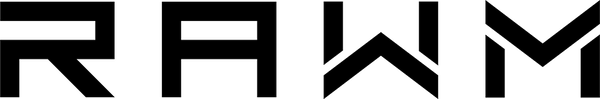Wireless or Wired Mouse for Gaming Which One Should You Choose
- 1. Latency Differences in a Wireless or Wired Mouse for Gaming
- 2. Weight and Mobility of a Wireless or Wired Mouse for Gaming
- 3. Battery Life Considerations for a Wireless or Wired Mouse for Gaming
- 4. Durability and Maintenance in a Wireless or Wired Mouse for Gaming
- 5. Price Comparison of a Wireless or Wired Mouse for Gaming
- 6. Performance for FPS and MOBA in a Wireless or Wired Mouse for Gaming
- 7. Desk Setup and Cable Management with a Wireless or Wired Mouse for Gaming
- 8. Travel and Portability with a Wireless or Wired Mouse for Gaming
-
9. User Preferences and Pro Player Choices in a Wireless or Wired Mouse for Gaming
In the world of competitive gaming, even the smallest equipment decision can have a significant impact on performance. One of the most debated topics is the wireless or wired mouse for gaming. Gamers often wonder which option offers better speed, reliability, and overall gameplay experience. This article will provide a comprehensive comparison to help you determine whether a wireless or wired mouse for gaming is better suited to your needs.
By examining latency, battery life, weight, pricing, and use cases, you’ll get a clear understanding of which type of mouse gives you the edge in 2025.
1. Latency Differences in a Wireless or Wired Mouse for Gaming
Latency is a critical factor when choosing between a wireless or wired mouse for gaming. In the past, wired mice had a clear advantage, offering nearly zero delay. But with the rise of advanced wireless technologies like Logitech’s Lightspeed or Razer’s HyperSpeed, the gap has virtually disappeared.
| Mouse Type | Average Latency | Suitable For |
|---|---|---|
| Wired | 1-3 ms | Esports, competitive FPS |
| Wireless | 1-5 ms (modern) | Casual to pro-level gaming |
Today’s best wireless gaming mice have reached wired-level latency, making them equally competitive in almost all scenarios.
2. Weight and Mobility of a Wireless or Wired Mouse for Gaming
Weight can impact your flick speed and accuracy, especially in fast-paced shooters. A wireless or wired mouse for gaming will feel different in hand, largely due to cables or internal batteries.
-
Wired mice may have cable drag unless paired with a mouse bungee.
-
Wireless mice tend to be slightly heavier due to built-in batteries but offer unhindered movement.
If you prioritize freedom and clean motion, wireless gives you the edge. If you want the lightest build possible, wired ultra-light models are unbeatable.
3. Battery Life Considerations for a Wireless or Wired Mouse for Gaming
When evaluating a wireless or wired mouse for gaming, power management becomes important.
-
Wired mice are always ready to go — no battery concerns.
-
Wireless mice now come with fast-charging or long-lasting batteries.
| Feature | Wired Mouse | Wireless Mouse |
|---|---|---|
| Charging Required | ❌ | ✅ (daily to monthly) |
| Play While Charging | Always | Most support it via USB-C |
| Battery Life | N/A | Up to 90+ hours (Logitech G Pro X) |
Wireless options today often come with charging docks or USB-C cables, minimizing downtime.
4. Durability and Maintenance in a Wireless or Wired Mouse for Gaming
Durability and longevity also influence your decision between a wireless or wired mouse for gaming.
-
Wired mice suffer from cable fraying over time.
-
Wireless mice may face wear on charging ports or battery degradation.
Modern premium mice are built to last, but if you’re rough with your gear or travel often, a wireless design with fewer external cables might last longer.
5. Price Comparison of a Wireless or Wired Mouse for Gaming
One of the most noticeable differences between a wireless or wired mouse for gaming is the price.
| Model | Type | Price (USD) |
|---|---|---|
| Logitech G203 | Wired | $29.99 |
| Rawm MH01PRO | Wireless | $57.99 |
| Razer Viper 8KHz | Wired | $79.99 |
| RAWM ES21PRO | Wireless | $109.99 |
Wired mice are often budget-friendly while offering elite performance. Wireless models cost more but provide convenience and cable-free setups.
6. Performance for FPS and MOBA in a Wireless or Wired Mouse for Gaming
Depending on your game genre, the ideal choice between a wireless or wired mouse for gaming may vary.
-
FPS Players (e.g. CS2, Valorant): Need ultra-low latency and quick flicks — both wireless and wired work well if latency is minimized.
-
MOBA Players (e.g. LoL, DOTA 2): Tend to benefit more from comfort and button layout rather than minimal latency.
Top-tier wireless mice are now used in professional FPS tournaments, proving their capability.
7. Desk Setup and Cable Management with a Wireless or Wired Mouse for Gaming
Choosing a wireless or wired mouse for gaming also affects your desk aesthetics and comfort.
-
Wired: May require bungees or special routing to avoid drag.
-
Wireless: Offers a cleaner, tangle-free workspace.
Gamers focused on minimalist setups or streamers who prioritize aesthetics often prefer wireless. On the other hand, wired setups are often plug-and-play and reliable in LAN events.
8. Travel and Portability with a Wireless or Wired Mouse for Gaming
For gamers on the go, portability can influence whether a wireless or wired mouse for gaming is better.
-
Wired mice require wrapping and carrying cables.
-
Wireless mice travel easily and connect quickly via USB dongle or Bluetooth.
Frequent travelers and laptop gamers typically find wireless more convenient. Just ensure your model has good battery life and a protective case.
9. User Preferences and Pro Player Choices in a Wireless or Wired Mouse for Gaming
Interestingly, many pro gamers are now switching to wireless setups. This shift indicates that performance differences have narrowed significantly.
| Pro Gamer | Game | Preferred Mouse | Type |
|---|---|---|---|
| s1mple | CS2 | Logitech G Pro X Superlight | Wireless |
| Faker | League of Legends | Razer Viper V2 Pro | Wireless |
| Shroud | Various | Logitech G303 Shroud Edition | Wireless |
Pro choices highlight that the wireless or wired mouse for gaming debate is now more about preference than performance.
When deciding on a wireless or wired mouse for gaming, the best choice ultimately comes down to your personal preferences, budget, and gaming style. Wireless mice now match or even surpass wired performance in many categories, but wired models remain affordable, reliable, and highly responsive.
Whichever you choose, make sure it fits your hand, grip style, and playing environment to get the most out of your investment.
Which side are you on in the wireless or wired mouse for gaming debate? What has your experience been with each? Share your thoughts in the comments!
>>See also Advantages of Using a Large Mousepad for Gaming >>>>>