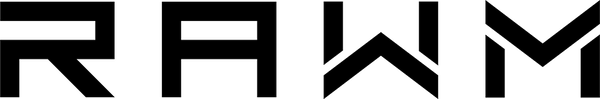The Advantages of an Ultralight Gaming Mouse for Your FPS Gameplay
- Why Choose an Ultralight Gaming Mouse?
- Understanding the Ultralight Gaming Mouse
- Benefits of Using an Ultralight Gaming Mouse
- Top Ultralight Gaming Mice in 2025
- Choosing the Right Ultralight Gaming Mouse
- Maintenance Tips for Your Ultralight Gaming Mouse
- Is an Ultralight Gaming Mouse Right for You?
Why Choose an Ultralight Gaming Mouse?
In the realm of competitive first-person shooter (FPS) gaming, every millisecond counts. Precision, speed, and comfort are paramount. One often overlooked yet crucial component that can significantly impact your performance is the ultralight gaming mouse. Designed for agility and swift movements, an ultralight gaming mouse can be the difference between victory and defeat.
This article delves into the benefits of using an ultralight gaming mouse, exploring how its design enhances gameplay, reduces fatigue, and offers a competitive edge. Whether you're a professional gamer or an enthusiast, understanding the value of this specialized equipment is essential.
Understanding the Ultralight Gaming Mouse
An ultralight gaming mouse typically weighs less than 80 grams, with some models going as low as 47 grams. This reduction in weight is achieved through innovative designs, such as honeycomb shells or lightweight materials like magnesium alloy. The primary goal is to minimize inertia, allowing for quicker and more precise movements.
Key Features:
-
Reduced Weight: Enhances speed and agility.
-
Ergonomic Design: Ensures comfort during extended gaming sessions.
-
High-Precision Sensors: Offers accurate tracking for better aim.
-
Customizable Settings: Allows personalization to suit individual preferences.
Benefits of Using an Ultralight Gaming Mouse
1. Enhanced Agility and Speed
The lightweight nature of an ultralight gaming mouse allows for faster hand movements, crucial in fast-paced FPS games. Quick reflexes can be the deciding factor in competitive scenarios.
2. Improved Precision
High-quality sensors in ultralight mice provide accurate tracking, enabling precise aiming and shooting. This precision is vital for headshots and quick target acquisition.
3. Reduced Fatigue
Long gaming sessions can lead to hand and wrist fatigue. The lighter design of an ultralight gaming mouse reduces strain, allowing for prolonged play without discomfort.
4. Better Control
With less weight to maneuver, players can achieve better control over their movements, leading to improved gameplay and higher accuracy.
Top Ultralight Gaming Mice in 2025
| Model | Weight | Sensor DPI | Polling Rate | Price |
|---|---|---|---|---|
| Razer Viper Mini Signature | 49g | 30,000 | 4,000Hz | $279.99 |
| Logitech G Pro X Superlight 2 | 60g | 32,000 | 1,000Hz | $159.99 |
| Glorious Model O- | 58g | 19,000 | 1,000Hz | $69.99 |
| Finalmouse Ultralight 2 | 47g | 16,000 | 1,000Hz | $129.99 |
Note: Prices are approximate and may vary.
Choosing the Right Ultralight Gaming Mouse
When selecting an ultralight gaming mouse, consider the following factors:
-
Grip Style: Ensure the mouse suits your grip—palm, claw, or fingertip.
-
Hand Size: Choose a size that fits comfortably in your hand.
-
Sensor Quality: Opt for high DPI sensors for better accuracy.
-
Build Material: Look for durable materials that don't compromise on weight.
-
Customization: Consider mice with programmable buttons and adjustable settings.
Maintenance Tips for Your Ultralight Gaming Mouse
To ensure longevity and optimal performance:
-
Regular Cleaning: Remove dust and debris from the mouse surface and sensor.
-
Proper Storage: Store in a safe place to prevent damage.
-
Firmware Updates: Keep the mouse firmware updated for the latest features and fixes.
-
Cable Management: If wired, ensure the cable is untangled and free from obstructions.
Is an Ultralight Gaming Mouse Right for You?
Investing in an ultralight gaming mouse can significantly enhance your FPS gaming experience. The combination of speed, precision, and comfort offers a competitive advantage that's hard to overlook. Whether you're aiming for professional esports or simply looking to improve your gameplay, an ultralight gaming mouse is a worthy addition to your setup.
Have you tried using an ultralight gaming mouse? Share your experiences and let us know how it impacted your gameplay in the comments below!
>>See also How to Connect a Wireless Mouse to Your Computer? >>>>>