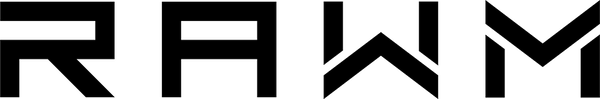How to Clean a Wireless Gaming Mouse Effectively
- 1. Preparing to Clean Your Wireless Gaming Mouse
- 2. Cleaning the Exterior Surface
- 3. Cleaning the Scroll Wheel and Buttons
- 4. Cleaning the Sensor
- 5. Cleaning the Mouse Feet
- 6. Maintaining Your Wireless Gaming Mouse
- 7. Additional Tips for Cleaning Your Wireless Gaming Mouse
- 8. Common Mistakes to Avoid
- 9. When to Seek Professional Help
Maintaining your gaming gear is crucial for optimal performance, and your wireless gaming mouse is no exception. Regular cleaning not only ensures smooth operation but also extends the lifespan of your device. In this guide, we'll walk you through the best practices for cleaning your wireless gaming mouse effectively.
1. Preparing to Clean Your Wireless Gaming Mouse
Before diving into the cleaning process, it's essential to prepare adequately to avoid any damage:
-
Turn Off and Unplug: Ensure your mouse is turned off and disconnected from any power source.
-
Remove Batteries: If your mouse uses removable batteries, take them out to prevent any electrical issues.
-
Gather Cleaning Supplies: You'll need a soft, lint-free cloth, mild dish soap, warm water, cotton swabs, and compressed air.
2. Cleaning the Exterior Surface
The exterior of your wireless gaming mouse accumulates dirt and oils from regular use:
-
Dampen the Cloth: Mix a small amount of mild dish soap with warm water. Dip the cloth into the solution and wring it out thoroughly.
-
Wipe Down the Surface: Gently wipe the top, sides, and bottom of the mouse, paying close attention to areas where your hand rests.
-
Dry Thoroughly: Use a dry cloth to remove any remaining moisture. Ensure the mouse is completely dry before proceeding.
3. Cleaning the Scroll Wheel and Buttons
Dirt and debris can accumulate around the scroll wheel and buttons, affecting functionality:
-
Use Compressed Air: Blow air around the scroll wheel and buttons to dislodge any loose particles.
-
Cotton Swabs: Dampen a cotton swab with the soapy water solution and gently clean around the buttons and scroll wheel.
-
Dry the Areas: Use a dry cotton swab or cloth to remove any moisture.
4. Cleaning the Sensor
The sensor is a critical component of your wireless gaming mouse, and keeping it clean ensures accurate tracking:
-
Avoid Liquids: Never apply liquids directly to the sensor.
-
Use a Dry Cotton Swab: Gently wipe the sensor lens to remove any dust or debris.
-
Compressed Air: If necessary, use compressed air to blow away particles from the sensor area.
5. Cleaning the Mouse Feet
The mouse feet, or glides, can collect dust and affect the smooth movement of your mouse:
-
Inspect the Feet: Check for any visible dirt or debris.
-
Clean Gently: Use a damp cloth to wipe the mouse feet carefully.
-
Dry Completely: Ensure the feet are dry before using the mouse to prevent slipping.
6. Maintaining Your Wireless Gaming Mouse
Regular maintenance keeps your mouse in top condition:
-
Weekly Wipe-Down: Use a dry cloth to remove surface dust and oils.
-
Monthly Deep Clean: Follow the steps outlined above for a thorough cleaning.
-
Proper Storage: Store your mouse in a clean, dust-free environment when not in use.
7. Additional Tips for Cleaning Your Wireless Gaming Mouse
Here are some extra pointers to ensure effective cleaning:
-
Avoid Harsh Chemicals: Do not use alcohol, bleach, or abrasive cleaners, as they can damage the mouse's surface.
-
Use Gentle Tools: Opt for soft cloths and cotton swabs to prevent scratching.
-
Be Cautious with Moisture: Ensure no liquid seeps into the mouse's internal components.
8. Common Mistakes to Avoid
Steer clear of these common errors when cleaning your wireless gaming mouse:
-
Submerging the Mouse: Never immerse your mouse in water or any cleaning solution.
-
Using Excessive Force: Be gentle to avoid damaging buttons or the scroll wheel.
-
Neglecting Regular Cleaning: Infrequent cleaning can lead to buildup that's harder to remove.
9. When to Seek Professional Help
If your mouse exhibits persistent issues despite cleaning:
-
Contact Manufacturer Support: Reach out for guidance or potential repairs.
-
Warranty Considerations: Check if your mouse is still under warranty before attempting any disassembly.
Regularly cleaning your wireless gaming mouse is essential for maintaining its performance and longevity. By following the steps outlined in this guide, you can ensure your device remains in optimal condition.
Have you encountered any challenges while cleaning your wireless gaming mouse? Share your experiences and tips in the comments below!
>>See also Master Your Game with the Benefits of Ultra Lightweight Gaming Mouse >>>>>