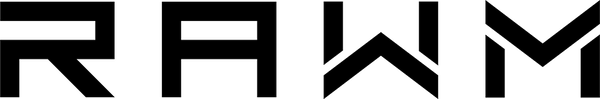Best Side Button Gaming Mouse for Call of Duty Warzone
- 1. Importance of Side Buttons in Warzone
- 2. Top Picks for Side Button Gaming Mice
- 3. Factors to Consider When Choosing a Gaming Mouse
- 4. Enhancing Your Warzone Experience
In the fast-paced world of Call of Duty: Warzone, having the right equipment can make all the difference. One crucial component is the gaming mouse, specifically one with side buttons that can be customized for quick access to in-game functions. Let's explores the best side button gaming mice tailored for Warzone, ensuring you have the edge in every battle.
1. Importance of Side Buttons in Warzone
Side buttons on a gaming mouse allow players to assign functions like reloading, switching weapons, or using killstreaks without moving their fingers from the primary controls. This can lead to faster reactions and more efficient gameplay, which is vital in a game like Warzone where every millisecond counts.
2. Top Picks for Side Button Gaming Mice
Logitech G502 HERO High Performance Gaming Mouse
-
Buttons: 11 programmable buttons, including side buttons
-
DPI: Up to 16,000
-
Features: Adjustable weight system, customizable RGB lighting
-
Price: $69.99
The Logitech G502 HERO is renowned for its precision and customization options, making it a favorite among FPS gamers. Its side buttons are strategically placed for easy access during intense gameplay.
Razer Basilisk V3 Gaming Mouse
-
Buttons: 11 programmable buttons
-
DPI: Up to 26,000
-
Features: HyperScroll tilt wheel, customizable RGB lighting
-
Price: $39.99
The Razer Basilisk V3 offers a comfortable grip and highly responsive buttons, ideal for quick actions in Warzone. Its customizable features allow for a personalized gaming experience.
RAWM ES21PRO Gaming Mouse
-
Buttons: 7 programmable buttons, including 5 quick-action side buttons
-
DPI: Up to 30,000
-
Features: Optical Switch for accurate tracking
-
Price: $69.99
Designed with FPS games in mind, the RAWM ES21PRO provides quick access to essential functions through its side buttons, enhancing your responsiveness in Warzone.
3. Factors to Consider When Choosing a Gaming Mouse
-
Ergonomics: Ensure the mouse fits comfortably in your hand to prevent fatigue during long gaming sessions.
-
Button Placement: Side buttons should be easily accessible without hindering your grip.
-
Customization: Look for mice that allow you to program buttons and adjust DPI settings to suit your playstyle.
-
Build Quality: A durable mouse will withstand the rigors of intense gaming.
4. Enhancing Your Warzone Experience
Using a side button gaming mouse can significantly improve your performance in Call of Duty: Warzone. By assigning critical functions to side buttons, you can execute actions more swiftly and maintain focus on the game. This setup not only enhances your efficiency but also provides a competitive edge in high-stakes matches.
What features do you prioritize when selecting a gaming mouse for Warzone? Share your thoughts and experiences in the comments below!
>>See also How to connect keyboard and mouse to Xbox cloud gaming >>>>>