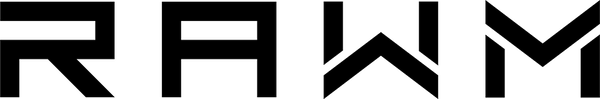Is a Gaming Mouse with Holes Worth Trying?
- 1. The Appeal of Gaming Mice with Holes
- 2. What Are Gaming Mice with Holes?
- 3. Why Choose a Gaming Mouse with Holes?
- 4. Potential Drawbacks of Gaming Mice with Holes
- 5. How to Choose the Best Gaming Mouse with Holes
- 6. Top Gaming Mice with Holes on the Market
- 7. Should You Try a Gaming Mouse with Holes?
1. The Appeal of Gaming Mice with Holes
In recent years, gaming mice with holes have become a hot topic in the gaming community. These unique devices feature a perforated design that is meant to reduce weight and improve performance, but do they actually make a difference? If you’re in the market for a new gaming mouse, you may be wondering whether one with holes is the right choice for you.
Let's explore the pros and cons of gaming mice with holes, helping you decide whether they’re worth considering for your next upgrade. We’ll dive into the benefits, potential drawbacks, and whether a perforated mouse could enhance your gaming experience.
2. What Are Gaming Mice with Holes?
A gaming mouse with holes is designed with perforations throughout the shell of the mouse. These holes are often strategically placed to reduce weight and improve airflow. The idea behind this design is that lighter mice can help gamers achieve faster, more precise movements, which is crucial during high-speed gaming sessions.
These mice are often referred to as "honeycomb" mice because their designs resemble the hexagonal patterns of a honeycomb. The main selling point of these mice is that they provide a competitive edge by reducing weight without compromising on performance.
3. Why Choose a Gaming Mouse with Holes?
There are several reasons why gamers are turning to gaming mice with holes. Below are some of the most significant benefits of using this type of mouse:
3.1 Reduced Weight for Faster Movements
One of the primary advantages of a gaming mouse with holes is the reduced weight. Traditional gaming mice can be quite heavy, especially those with additional buttons or features. A lighter mouse allows for quicker, more responsive movements, which can be especially helpful in fast-paced games like first-person shooters (FPS) or real-time strategy (RTS) games.
3.2 Improved Airflow and Comfort
The perforated design allows air to flow freely through the mouse, preventing your palm and fingers from getting too sweaty during long gaming sessions. This can improve overall comfort and grip, particularly for players who tend to sweat under pressure.
3.3 Better Durability
Some users report that the holes in these mice provide extra durability. The design of these mice often means that they use less material, which can lead to less wear and tear over time. While the holes might seem like a weakness, the structure is usually reinforced in a way that maintains durability.
4. Potential Drawbacks of Gaming Mice with Holes
While there are many benefits to using a gaming mouse with holes, there are also some potential downsides to consider:
4.1 Less Protection from Dust and Debris
One of the major concerns with a gaming mouse with holes is that the perforated design allows dust, dirt, and other debris to get inside the mouse. This can potentially damage the internal components, leading to a shorter lifespan for the mouse.
4.2 Possible Aesthetic Concerns
Not everyone is a fan of the look of a perforated mouse. While some gamers love the futuristic, techy look of a mouse with holes, others may find the design off-putting. Aesthetics are a personal preference, so it’s important to consider whether the look of the mouse appeals to you before making a purchase.
4.3 Higher Price Point
Gaming mice with holes tend to be on the higher end of the price spectrum. While the design offers certain benefits, some players may not find the additional cost justifiable, especially if they don’t play competitively or don’t need the extra features provided by the perforated design.
5. How to Choose the Best Gaming Mouse with Holes
When looking for the best gaming mouse with holes, there are a few factors to consider:
5.1 Weight and Size
Different models offer different levels of weight reduction, and it's important to choose one that fits your hand size and comfort preferences. Lighter mice tend to be better for fast, fluid movements, but if you’re used to a heavier mouse, the transition might take some time.
5.2 Sensor and DPI Settings
The sensor quality is crucial when selecting a gaming mouse with holes. A high-quality sensor ensures that your movements are tracked accurately, especially during intense gaming moments. Look for a mouse that offers adjustable DPI settings, so you can customize the sensitivity based on your preferences.
5.3 Build Quality
The build quality is essential, especially since perforated mice can sometimes feel flimsy. Make sure the mouse is sturdy and can withstand extended use without showing signs of wear and tear. Additionally, check reviews to see if the mouse offers good ergonomics and comfort.
6. Top Gaming Mice with Holes on the Market
Here’s a list of some of the top gaming mice with holes that have gained popularity in the gaming community:
| Mouse Model | Weight | DPI Range | Special Features |
|---|---|---|---|
| Glorious Model O | 67g | 400 – 19,000 | Ultra-light design, ergonomic shape |
| Razer Viper Ultralight | 69g | 8500 | Ambidextrous design, lightweight, fast response |
| Xtrfy M4 | 69g | 400 – 16,000 | Durable build, ergonomic design, honeycomb structure |
| Cooler Master MM710 | 53g | 16,000 | Ultra-lightweight, high-quality sensor |
These mice are popular for their lightweight designs, excellent sensor accuracy, and comfortable grip. They have been designed specifically for competitive gamers who require precision and speed.
7. Should You Try a Gaming Mouse with Holes?
If you’re looking for a gaming mouse with holes to enhance your performance, it can be a great choice, especially for competitive gaming or long gaming sessions. The reduction in weight and improved airflow can make a noticeable difference in how comfortable and responsive your mouse feels. However, it’s important to consider the potential downsides, such as dust accumulation and the price point.
Ultimately, the choice depends on your specific needs. If you prioritize speed, comfort, and an ultra-lightweight design, a gaming mouse with holes could be exactly what you need to take your gaming experience to the next level.
What do you think? Would you consider trying a gaming mouse with holes for your next setup? Or do you prefer a more traditional design? Let us know in the comments below!
>>See also A Comprehensive Guide to Choosing the Right Mousepad Size for Your Desk Setup >>>>>