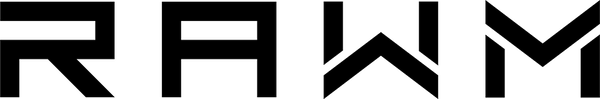What grip style should I use?
01 Understanding the Three Main Grip Styles
02 How to Determine Your Natural Grip Style
03 Matching Grip Style to Game Genre and Playstyle
04 How Hand Size Influences Grip Preference
05 Choosing the Best Mouse for Your Grip Style
06 Pros and Cons of Each Grip Style
07 Tips to Improve Performance With Your Chosen Grip
Choosing the best gaming mouse grip style is crucial for comfort, accuracy, and gaming performance. Many gamers overlook grip style, but it dramatically affects your reaction time, muscle memory, and even long-term wrist health. Whether you’re a casual player or an esports enthusiast, the way you hold your mouse can make or break your gaming experience.
01 Understanding the Three Main Grip Styles
There are three primary grip styles used by gamers and professionals. Each has its advantages and drawbacks, and the best gaming mouse grip style depends on your usage habits and physical comfort.
| Grip Style | Description | Ideal For | Common Mouse Types |
|---|---|---|---|
| Palm Grip | Full hand rests on mouse | Comfort, FPS games | Ergonomic, large |
| Claw Grip | Palm partially rests, fingers arched | Fast clicks, RTS/MOBA | Mid-size, lightweight |
| Fingertip Grip | Only fingertips touch mouse | High agility, precision aim | Small, lightweight |
Let’s explore each of them in detail:
Palm Grip
The palm grip is the most relaxed and natural. Your entire hand makes contact with the mouse surface, allowing for stable, broad movements. It minimizes strain on the fingers and is great for extended gaming sessions. However, it sacrifices rapid, small movement precision.
Claw Grip
The claw grip forms an arch—your palm slightly touches the mouse while your fingers do most of the movement. It provides more agility for quick clicks and micro-adjustments, making it ideal for RTS, MOBA, or hybrid playstyles.
Fingertip Grip
This grip gives you ultimate agility—your palm doesn’t touch the mouse at all. Only your fingertips control the movement. It’s great for twitch shooters and fast-paced play. That said, it requires finger strength and coordination, which can tire you over time.
If you're trying to figure out the best gaming mouse grip style for you, knowing these basics helps you start strong.
02 How to Determine Your Natural Grip Style
The simplest way to identify your natural grip is to observe how your hand naturally rests on the mouse during use. Here’s a quick self-test:
-
Grab your current mouse as if you're playing.
-
Look at your hand:
-
Full contact? Likely palm grip.
-
Arched fingers with the palm partially lifted? Claw grip.
-
Only fingertips touching? Fingertip grip.
-
Each person has a default preference based on muscle memory and hand anatomy. However, determining the best gaming mouse grip style isn’t just about comfort—it’s about how well it suits your gaming goals and mechanics.
03 Matching Grip Style to Game Genre and Playstyle
Different games demand different actions and response times. Here's how each grip type pairs with popular genres:
| Game Type | Ideal Grip Style | Why It Works |
|---|---|---|
| FPS (e.g., CS:GO, Valorant) | Fingertip or Claw | Quick aim, fast flicks |
| MOBA (e.g., Dota 2, LoL) | Claw | Precise clicking, control |
| RPG/Adventure | Palm | Comfort over long sessions |
| RTS (e.g., StarCraft) | Claw or Fingertip | Rapid commands, multiple inputs |
A competitive FPS player will often prefer the fingertip grip for precision aiming, while a casual RPG gamer may benefit more from a palm grip for comfort. Understanding how your grip influences performance helps you identify the best gaming mouse grip style for your genre.
04 How Hand Size Influences Grip Preference
Hand size is another critical factor in selecting the right grip. Here’s a rough guide:
| Hand Length | Suggested Grip Style |
|---|---|
| <17 cm (Small) | Fingertip or Claw Grip |
| 17–20 cm (Medium) | Claw or Palm Grip |
| >20 cm (Large) | Palm Grip preferred |
Larger hands can feel cramped using a fingertip grip on a small mouse, while smaller hands may struggle to arch into a claw grip on large ergonomic mice.
If you're unsure, try different grip styles and mice combinations to see which feels more fluid, responsive, and natural for your physical dimensions and playstyle.
05 Choosing the Best Mouse for Your Grip Style
Once you determine your grip preference, selecting a mouse that supports it makes a huge difference. Here are recommended mouse characteristics by grip:
| Grip Style | Recommended Mouse Type |
|---|---|
| Palm Grip | Ergonomic, full-sized, palm support |
| Claw Grip | Mid-size, high arch, lightweight |
| Fingertip Grip | Compact, ultra-lightweight, low-profile |
Examples:
-
Palm Grip: Logitech MX Master, Razer DeathAdder V2
-
Claw Grip: Glorious Model O, SteelSeries Rival 600
-
Fingertip Grip: Razer Viper Mini, Logitech G Pro X Superlight
The best gaming mouse grip style only works if your hardware complements your grip. A mismatch leads to reduced accuracy, hand fatigue, and poor in-game control.
06 Pros and Cons of Each Grip Style
To make it easier to choose your ideal grip, here's a table comparing the key strengths and weaknesses:
| Grip Style | Pros | Cons |
|---|---|---|
| Palm | Comfortable, stable control | Slower aim correction |
| Claw | Quick, precise clicking | Can cause finger fatigue |
| Fingertip | Maximum agility and speed | High learning curve, less stable |
Some players switch grips mid-game depending on the situation (e.g., palm while exploring, claw during combat). But if you're trying to master one, the best gaming mouse grip style is the one you can maintain effortlessly during intense gameplay.
07 Tips to Improve Performance With Your Chosen Grip
Now that you’ve identified the best gaming mouse grip style, here’s how to get better with it:
-
Adjust DPI and sensitivity: Match it to your movement speed and grip precision.
-
Use a suitable mousepad: Larger for palm users; precision surface for fingertip grip.
-
Practice micro-adjustments: Especially important for claw and fingertip grip users.
-
Take breaks: Prevent hand fatigue, especially for claw grip.
If you're gaming competitively or long hours, proper grip mechanics can prevent injury like carpal tunnel syndrome or RSI. Don't force a grip that feels unnatural—adapt gradually to find what’s truly the best gaming mouse grip style for you.
Determining the best gaming mouse grip style is more than just personal preference—it’s a performance-enhancing decision that affects your comfort, control, and long-term well-being.
By understanding your hand size, playstyle, and physical comfort, you can confidently choose between palm, claw, or fingertip grip. The key is to pair your grip style with the right mouse design and continue adjusting until it feels seamless.
What grip style do you currently use, and have you tried switching it up to improve your game?
Share your experience in the comments—your insights might help another gamer find their perfect match.
>>See also What hand size suits which mouse size? >>>>>