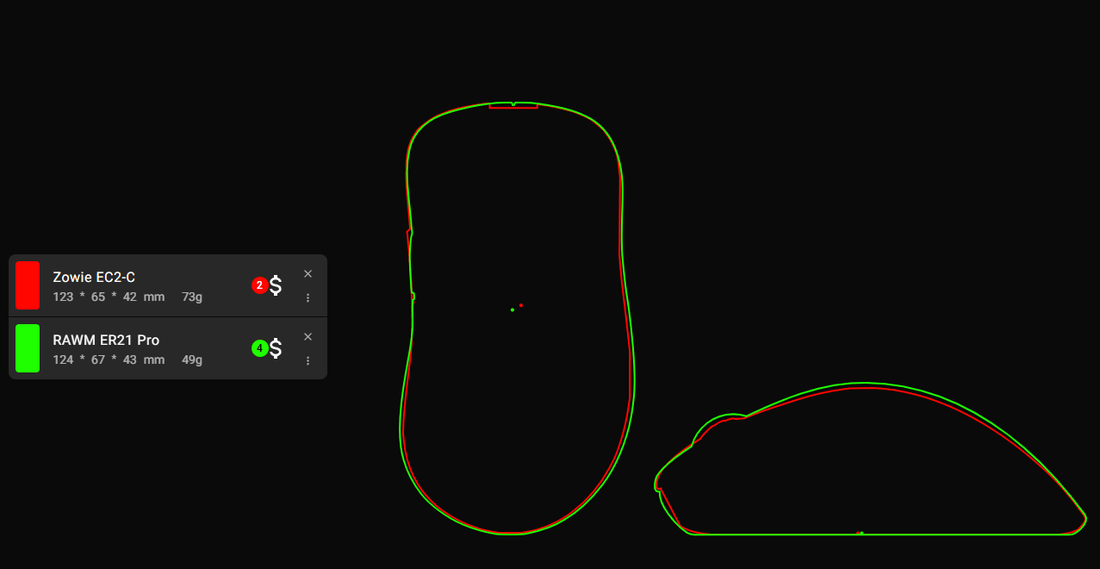
How to judge shape via ELOshapes?
1. What Is ELOshapes and Why It Matters
2. How to Judge Shape via ELOshapes Using Hand Size and Grip Style
3. Comparing Mouse Models
4. Shape Profiles and Ergonomics
5. How to Judge Shape via ELOshapes for Competitive Gaming
When gamers talk about mouse performance, the conversation often revolves around DPI, polling rate, and sensors. However, one of the most critical yet often overlooked aspects is shape — how well a mouse fits your hand and complements your grip style. Recently, a community-driven platform called ELOshapes has become a go-to resource for evaluating and comparing mouse shapes across hundreds of models.
1. What Is ELOshapes and Why It Matters
Before we dive into how to judge shape via ELOshapes, it’s important to understand what ELOshapes actually is.
ELOshapes is an online database and ranking platform where mouse enthusiasts rate and compare mouse shapes using an ELO-based system — similar to how chess players are ranked.
Essentially, users compare two mouse shapes head-to-head and vote for the one that feels better in hand. Over time, thousands of votes create a global “shape ELO rating,” showing which mice are most universally favored for comfort, control, and performance.
| Term | Meaning | Why It Matters |
|---|---|---|
| ELO Rating | Ranking system used to compare items | Creates a fair comparison between different mouse shapes |
| Shape Matchups | Users pick between two mice | Builds crowd-sourced data on comfort and design |
| Database Scale | 500+ models compared | Allows gamers to find accurate shape references |
| Result Use | Identify best-fitting designs | Helps avoid buying mismatched shapes |
So when learning how to judge shape via ELOshapes, you’re effectively leveraging thousands of user experiences to find the most suitable mouse for your own hand size and grip style.
For competitive players, that can make the difference between pixel-perfect precision and constant hand fatigue.
2. How to Judge Shape via ELOshapes Using Hand Size and Grip Style
The next step in how to judge shape via ELOshapes is knowing your hand size and grip type.
ELOshapes data becomes far more meaningful once you align it with your own measurements.
There are three main grip styles, and ELOshapes helps you find which mouse shape is most compatible with each one:
| Grip Type | Hand Contact | Ideal Mouse Shape | ELOshape Examples |
|---|---|---|---|
| Palm Grip | Full-hand contact | Tall rear hump, curved body | Zowie EC2, ER21PRO |
| Claw Grip | Partial palm + fingertips | Moderate hump, narrower front | Viper V2 Pro, XM2w |
| Fingertip Grip | Only fingertips touch | Flat, lightweight, compact | Starlight, ES21PRO |
When judging shape via ELOshapes, filter your comparisons by hand size (small/medium/large) and preferred grip type.
This gives you shape matchups that reflect your personal ergonomics instead of generic crowd data.
For example, if you’re a claw grip player with medium hands, the RAWM ER21PRO ranks high in user comfort due to its medium-width chassis and supportive back arch — both verified through ELOshape comparisons.
3. Comparing Mouse Models — How to Judge Shape via ELOshapes Effectively
To really master how to judge shape via ELOshapes, you should go beyond just looking at ELO numbers.
Here’s a simple process that experienced users follow when comparing models:
-
Select Your Reference Mouse
Choose a mouse you already know and feel comfortable with (e.g., Logitech G Pro X Superlight). -
Find It on ELOshapes
Search the model to see how it ranks in the database. -
Compare It to Alternatives
Click “Compare” and select similar-sized models or ones you’re considering buying. -
Check Shape Ratings and Community Notes
Many comparisons include detailed notes from users on what feels better — higher rear hump, wider grip, longer body, etc. -
Interpret the ELO Difference
A 50+ point difference usually indicates a noticeable comfort gap.
| ELO Difference | Comfort Comparison Meaning |
|---|---|
| 0–30 | Nearly identical in hand feel |
| 31–70 | Noticeable shape difference |
| 71–120 | Distinctly different ergonomics |
| 120+ | Completely different shape category |
Using this approach helps you translate the ELO data into real-world usability.
That’s the essence of understanding how to judge shape via ELOshapes — turning statistical data into tactile insight.
4. Shape Profiles and Ergonomics — How to Judge Shape via ELOshapes from a Design Perspective
Beyond pure ratings, ELOshapes also reflects how shape design influences comfort and control.
Here’s what you should evaluate when learning how to judge shape via ELOshapes:
| Shape Aspect | Effect on Performance | Pro Tip |
|---|---|---|
| Hump Placement | Affects palm support and aim stability | Mid-hump = balanced feel |
| Width and Taper | Impacts side control and grip comfort | Medium width suits most hand types |
| Front Height | Determines click reach and finger posture | Lower front = faster clicks |
| Rear Slope | Influences wrist angle | Gradual slope reduces fatigue |
For instance, the RAWM ER21PRO exemplifies an optimized ELOshape design:
it combines a balanced mid-hump profile, slightly tapered sides, and a lightweight 60g magnesium-alloy body — achieving comfort across both claw and palm users.
That’s why it consistently receives high ratings on community shape comparisons.
5. How to Judge Shape via ELOshapes for Competitive Gaming
When it comes to esports performance, understanding how to judge shape via ELOshapes can dramatically impact aim precision and reaction speed.
Professional players often test multiple mice before finding their ideal one. They don’t just pick based on specs — they choose based on shape familiarity and muscle memory.
ELOshapes provides a data-driven way to achieve the same result.
| Game Type | Shape Preference | Reason |
|---|---|---|
| FPS (Valorant, CS2) | Narrow mid-body, low front | Faster wrist aiming |
| MOBA (LoL, Dota 2) | Wider palm area | Better stability and control |
| Battle Royale (Apex, Fortnite) | Mid-hump, lightweight | Long session comfort |
| RTS / RPG | Larger body, palm rest | Relaxed gameplay posture |
So if you’re testing for competitive play, use ELOshapes data to narrow your search.
Find a mouse with a shape ELO ranking in your preferred genre, then confirm through community feedback whether the curve, width, and hump placement match your playstyle.
How to Judge Shape via ELOshapes and Make the Right Choice
By now, you should understand that how to judge shape via ELOshapes isn’t just about rankings — it’s about context.
You’re combining community wisdom, ergonomic science, and your own preferences to make a data-backed decision.
Here’s a quick summary:
-
Use ELO ratings as a comparison guide, not a rule.
-
Match your hand size and grip style before judging any mouse.
-
Evaluate shape metrics like hump, width, and slope for comfort.
-
Consider verified models like the RAWM ER21PRO, which blend optimal shape design with advanced tech — perfect for players who value both comfort and performance.
Once you integrate ELOshape analysis into your buying decisions, you’ll never waste money on a poorly fitting mouse again.
In the end, learning how to judge shape via ELOshapes empowers gamers to make smarter, comfort-driven decisions.
Instead of chasing hype or brand popularity, you’re using tangible, data-backed ergonomics to guide your choice — and that’s exactly what professional players do.
So, next time you’re browsing for your next gaming mouse, don’t just look at specs. Look at shape ELO, compare your favorites, and find the design that fits you best.
Have you tried using ELOshapes before to compare your mouse shape preferences?
Which mouse feels best in your hand — and how does it rank on ELOshapes?
Share your experience below, and let’s see if the data matches your comfort!
>>See also What mouse do pro gamers use? >>>>>








