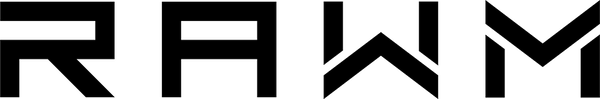How Many Programmable Buttons Do I Need?
01 What Are Programmable Buttons on a Gaming Mouse
02 Why Programmable Buttons Matter for Gaming
03 Recommended Button Count by Game Genre
04 How to Choose the Best Gaming Mouse with Programmable Buttons
05 Best Gaming Mouse with Programmable Buttons Top Picks
06 Programmable Buttons Beyond Gaming
07 Final Thoughts on How Many Programmable Buttons You Need
Whether you’re a casual player or a competitive gamer, choosing the right gaming mouse is critical to your performance. One of the most overlooked but essential features of a gaming mouse is the number of programmable buttons. These buttons can significantly enhance your gaming experience, especially if you're playing MMO, MOBA, RTS, or FPS games. But the big question remains—how many programmable buttons do I need?
If you’re unsure about what’s ideal for your playstyle, game genre, or daily needs, this blog will help you determine the best setup. Understanding the best gaming mouse with programmable buttons can guide your purchase and fine-tune your performance.
Let’s dive into the world of programmable buttons and find out what suits you best.
01 What Are Programmable Buttons on a Gaming Mouse
Programmable buttons are extra mouse buttons that you can customize to perform specific actions or macros. Unlike standard left, right, and scroll click, these buttons can be configured to do anything—from activating a special attack to launching a specific app.
Common Functions of Programmable Buttons:
-
In-game abilities or hotkeys
-
Sniper or aim-down-sight toggles
-
Multimedia control (volume, mute)
-
Copy-paste shortcuts
-
Application launching or switching
Most high-end gaming mice offer software (like Razer Synapse, Logitech G Hub, or RAWM Engine) where you can customize each button. Understanding the layout and features of the best gaming mouse with programmable buttons can help users optimize speed and comfort.
02 Why Programmable Buttons Matter for Gaming
If you’ve ever fumbled for a key during a critical moment in a match, you already know the importance of fast, accurate input. Programmable buttons give players a competitive edge by minimizing keyboard movement and increasing reaction speed.
Benefits of Programmable Buttons:
| Benefit | Description |
|---|---|
| Faster Response Time | Instant execution of mapped commands |
| Customizable Loadouts | Adapt mouse settings to different games or scenarios |
| Reduced Keyboard Dependency | Decrease the number of keys you need to memorize |
| Enhanced Ergonomics | Comfort and less strain for long gaming sessions |
The best gaming mouse with programmable buttons ensures you stay focused and responsive during high-intensity moments.
03 Recommended Button Count by Game Genre
The ideal number of programmable buttons largely depends on the types of games you play. Below is a breakdown of what’s typically needed for popular genres:
🎮 Game Genre vs. Button Requirement
| Game Genre | Recommended Buttons | Why It Matters |
|---|---|---|
| FPS (Call of Duty, CS:GO) | 2–4 | Quick reload, melee, or grenade shortcut |
| MOBA (League of Legends) | 6–8 | Map pings, skill combos, item usage |
| MMO (World of Warcraft) | 10–12+ | Multiple abilities, macros, and consumables |
| RTS (StarCraft II) | 4–6 | Command groups, unit creation, map views |
| Battle Royale (Fortnite) | 5–7 | Building commands, crouch, inventory switching |
| Creative / Productivity | 4–8 | Shortcuts for editing, browsing, or coding |
If your mouse supports profile switching, you can assign different button setups per game and toggle them on the fly—an essential feature of the best gaming mouse with programmable buttons.
04 How to Choose the Best Gaming Mouse with Programmable Buttons
Here are some key factors to help you choose the best model:
✅ 1. Button Layout and Accessibility
Not all buttons are equal. They should be placed where your thumb or fingers naturally rest, so you don’t lose precision during intense moments.
✅ 2. Ergonomics
Comfort is king. A well-designed mouse with programmable buttons won’t cause fatigue, even after hours of play.
✅ 3. Software Support
Look for robust and intuitive customization software. Profiles, macros, sensitivity adjustments—all should be easily accessible.
✅ 4. Build Quality and Switch Type
Opt for durable switches (like Omron) with crisp tactile feedback.
✅ 5. Game-Specific Design
Some mice are built for MMOs (with number pad on the side), while others cater to FPS or general use.
05 Best Gaming Mouse with Programmable Buttons Top Picks
Here’s a visual comparison table of some popular models on the market, all optimized for programmable button use:
| Mouse Model | Button Count | Ideal For | Price Range | Software Support |
|---|---|---|---|---|
| Razer Naga V2 Pro | 20+ | MMO / Productivity | $$$ | Razer Synapse |
| Logitech G502 X Lightspeed | 13 | FPS / MOBA / RTS | $$$ | Logitech G Hub |
| Corsair Scimitar Elite | 17 | MMO / RTS | $$ | iCUE |
| RAWM SH01S | 8 | FPS / General Gaming | $ | RAWM Engine |
| Redragon M913 Impact | 12 | Budget MMO | $ | Redragon Driver |
Each of these can be considered the best gaming mouse with programmable buttons for different user types.
06 Programmable Buttons Beyond Gaming
It’s not just gamers who benefit from programmable buttons. Power users, streamers, video editors, and designers all use these mice to speed up workflows.
🖱 Example Uses for Non-Gaming Tasks:
-
Adobe Photoshop: Assign buttons to brush size, layer toggle, undo.
-
Microsoft Excel: Automate complex formulas or macros.
-
Streaming: Quick-switch scenes in OBS or mute mic.
-
Programming: Use macros to write frequent code snippets.
The flexibility of the best gaming mouse with programmable buttons turns it into a powerful multi-purpose tool.
07 Final Thoughts on How Many Programmable Buttons You Need
So, how many programmable buttons do you really need? The answer depends on your goals, your games, and your workflow.
-
FPS players: Stick with 2–4 for essentials like melee, crouch, or throw.
-
MMO gamers: Go all-in with 12+ buttons for full control.
-
Casual gamers or professionals: A balanced 6–8 layout provides versatility and ease of use.
What truly matters is how comfortable you are using them and whether they enhance or clutter your performance. Once you’ve tried a few layouts, you’ll naturally discover your own best gaming mouse with programmable buttons.
How Many Programmable Buttons Do I Need
To wrap it all up, programmable buttons are a valuable feature in both gaming and productivity environments. There’s no universal number that suits everyone—but by understanding your needs and habits, you can find the best gaming mouse with programmable buttons tailored to your lifestyle.
Whether you play FPS games or handle complex spreadsheets, choosing the right mouse can significantly increase your efficiency and enjoyment.
How many programmable buttons do you currently use on your mouse?
Do you feel like more buttons help or distract you during gameplay or work?
Let us know your experience in the comments—we’d love to hear what setup works best for you!
>>See also Is Higher DPI Always Better for a Gaming Mouse >>>>>