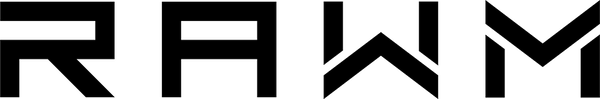which is best, optical vs laser sensor?
01 Understanding Optical vs Laser Mouse Sensor Technology
02 Performance Comparison Optical vs Laser Mouse Sensor for Gaming
03 Practical Use Cases for Optical vs Laser Mouse Sensor
04 Pros and Cons of Optical vs Laser Mouse Sensor
05 Optical vs Laser Mouse Sensor in Wireless Models
06 Which Should You Choose Based on Your Needs
When it comes to gaming or professional design work, the performance of your mouse can make or break your experience. One critical aspect of this performance lies in the type of sensor your mouse uses—and that brings us to a common question: optical vs laser mouse sensor, which is truly better?
If you're planning to upgrade your mouse or launch a new product on your Shopify store, understanding optical vs laser mouse sensor technology is essential. This article will break down the key differences, advantages, and use cases for each, helping you make an informed buying or selling decision.
Let’s dive into this detailed comparison of optical vs laser mouse sensor options and see which fits your specific needs best.
01 Understanding Optical vs Laser Mouse Sensor Technology
At a basic level, both optical and laser mice use light-based sensors to track movement. However, they differ in the type of light used and how that light interacts with the surface beneath the mouse.
| Feature | Optical Sensor | Laser Sensor |
|---|---|---|
| Light Source | Infrared or red LED | Laser beam (typically infrared) |
| Surface Compatibility | Works best on opaque, matte surfaces | Works on most surfaces, including glass |
| Accuracy | High (less sensitive to surface inconsistencies) | Very high (but may pick up unwanted surface details) |
| Price Range | Budget to mid-range | Mid to high-end |
Optical sensors shine a light directly onto the surface and use a CMOS sensor to detect movement. Laser sensors, on the other hand, penetrate deeper into the surface, making them more sensitive—but sometimes overly so.
Knowing these fundamental differences sets the stage for choosing the right sensor.
02 Performance Comparison Optical vs Laser Mouse Sensor for Gaming
If you're in the competitive gaming space or targeting gamers through your Shopify store, you must understand how these sensors perform under intense conditions.
🎮 Optical Mouse Sensors in Gaming
-
Generally favored in esports and FPS games
-
Track reliably on mouse pads
-
Less jitter or acceleration
🎯 Laser Mouse Sensors in Gaming
-
Higher DPI potential (up to 16,000+ DPI)
-
Track well on glass and reflective surfaces
-
May introduce unwanted acceleration due to over-sensitivity
| Gaming Feature | Optical Sensor | Laser Sensor |
|---|---|---|
| Accuracy at high speed | Excellent | Good, but can vary |
| Sensor acceleration | Minimal | Often noticeable |
| Ideal surface | Mouse pad | Almost any surface |
| Preferred by gamers | Yes (especially FPS) | Less common |
Conclusion: For consistent, responsive gaming, most professionals opt for an optical mouse sensor, which provides a raw and predictable experience.
03 Practical Use Cases for Optical vs Laser Mouse Sensor
Not every user is a gamer. Designers, office professionals, and casual users all have unique requirements. Here’s a look at how each sensor type fits into different usage scenarios:
🖥️ Office Work and Daily Use
-
Laser sensors offer better tracking on non-traditional surfaces like desks without pads
-
Great for users constantly switching locations or working on glass tables
🧑🎨 Creative Work (Graphic Design, CAD)
-
Optical mice tend to provide smoother and more controlled tracking, ideal for precision design
-
Laser mice may pick up microscopic imperfections, leading to erratic cursor movement
✈️ Travel & Portability
-
Laser mice excel in versatility—track anywhere, even on hotel desks or paper
-
Optical mice require a proper pad or surface for consistent use
| Use Case | Recommended Sensor | Reason |
|---|---|---|
| Competitive Gaming | Optical | Low latency, high accuracy |
| Graphic Design | Optical | Consistent, smooth tracking |
| On-the-go Users | Laser | Versatile surface compatibility |
| Office Use | Laser | Works on nearly all desktop surfaces |
04 Pros and Cons of Optical vs Laser Mouse Sensor
✅ Optical Mouse Sensor Pros
-
Accurate and consistent movement
-
Ideal for gamers and designers
-
Less chance of sensor acceleration
❌ Optical Sensor Cons
-
Doesn’t work well on glossy or transparent surfaces
-
Needs a good mouse pad for best performance
✅ Laser Mouse Sensor Pros
-
Works on any surface, including glass
-
Higher DPI levels available
-
Great for mobile users and non-gaming purposes
❌ Laser Sensor Cons
-
May introduce unwanted cursor acceleration
-
Less predictable on high-DPI settings
If you're choosing between optical vs laser mouse sensor, these pros and cons should guide your decision based on how and where you'll use the device.
05 Optical vs Laser Mouse Sensor in Wireless Models
As wireless gaming mice continue to rise in popularity, the sensor choice becomes even more critical.
Many modern wireless optical mice are closing the gap with wired devices, offering near-zero latency and longer battery life. For instance:
-
Logitech G Pro X Superlight and Razer Viper V2 Pro both use high-end optical sensors like HERO and Focus+, respectively.
Laser sensors are more common in general-purpose wireless mice due to their flexibility on multiple surfaces and low-power operation.
| Feature | Wireless Optical Mouse | Wireless Laser Mouse |
|---|---|---|
| Latency | Ultra-low (1ms or less) | Low, but sometimes inconsistent |
| Surface Compatibility | Requires pad or matte surface | Works almost anywhere |
| Battery Efficiency | High | Moderate to high |
For gamers and professionals, wireless optical mice now deliver elite performance without the drawbacks of older wireless tech.
06 Which Should You Choose Based on Your Needs
So, what’s the final verdict in the battle of optical vs laser mouse sensor?
| You Should Choose... | If You Need... |
|---|---|
| Optical Sensor | Accuracy, low-latency gaming, controlled design work |
| Laser Sensor | Versatility, travel convenience, glass surface tracking |
For Shopify store owners selling performance-based peripherals, optical sensors are the way to go for gaming-focused inventory, while laser sensors suit general-use and business mouse offerings.
You can even use a product comparison table on your site to help customers decide (see below):
🛍️ Product Comparison Table
| Model | Sensor Type | DPI Range | Surface Compatibility | Best For |
|---|---|---|---|---|
| Rawm SH01S | Optical | 100–12000 | Matte surfaces | Esports gaming |
| Logitech MX Anywhere 3 | Laser | 200–4000 | Glass & wood | Business and travel |
| Razer DeathAdder V3 Pro | Optical | 100–30000 | Mouse pads | Competitive gaming |
| HP X500 | Optical | 1000 | General office desks | Office use |
Final Thoughts on Optical vs Laser Mouse Sensor
The optical vs laser mouse sensor debate is less about which is “better” universally, and more about what works best for your specific use case.
If you’re a gamer looking for pixel-perfect accuracy, go for an optical mouse sensor. If you value versatility and surface independence—such as for travel or business—a laser mouse sensor will meet your needs more effectively.
For Shopify merchants, offering both options with clear labeling and comparison charts can help customers make confident purchases and reduce return rates.
Have you ever noticed a performance difference between optical and laser sensors?
Which one do you prefer for your daily tasks or gaming sessions?
Let us know in the comments or contact us if you want help picking the perfect sensor-based mouse!
>>See also What is polling rate? >>>>>